We’re saying goodbye to another year with our annual roundup of our best posts of 2016. But before we get into it, let’s look at a few other things we did in 2016:
- We welcomed Envato Elements to the family. If you’re a regular purchaser of items from marketplace websites such as Envato Market, Elements might be the perfect place for you to save money on multiple purchases.
- We continued our regular themed content weeks. In 2016 we had: Grease Week, X-Men Week, Fairy Tale Week, and Horror Movie Week.
- Introduced new content concepts of “Deconstruction” posts. Envato Market authors have shown us how they created some of their biggest selling items.
- A major win for global diversity in our content: we reached over 3,000 translations!
These articles and tutorials have been a hit with our community and been shared, tweeted, commented on, and tried out many, many times. So here’s the list of those you may have missed or wish to revisit.
The 50 Best Design Tutorials & Articles of 2016
Based on a selection of data from community interactions and traffic, let me present you with our top posts of 2016. Is your favourite there?
 DrawingHow to Draw a RoseMonika Zagrobelna
DrawingHow to Draw a RoseMonika Zagrobelna.jpg) Photoshop EffectsHow to Create VHS Glitch Art in Adobe PhotoshopIvan Gromov
Photoshop EffectsHow to Create VHS Glitch Art in Adobe PhotoshopIvan Gromov Photo ManipulationHow to Turn a Landscape Photograph Into an Isometric Icon in Adobe PhotoshopMohammad Jeprie
Photo ManipulationHow to Turn a Landscape Photograph Into an Isometric Icon in Adobe PhotoshopMohammad Jeprie Icon DesignHow to Create Flat Profession Avatars in Adobe IllustratorYulia Sokolova
Icon DesignHow to Create Flat Profession Avatars in Adobe IllustratorYulia Sokolova Pixel ArtWhat is Pixel Art?Mary Winkler
Pixel ArtWhat is Pixel Art?Mary Winkler FashionHow to Create a 50s Fashion Illustration in Adobe IllustratorMaria Dimova
FashionHow to Create a 50s Fashion Illustration in Adobe IllustratorMaria Dimova Photo Manipulation10 Tips for Improving Your Photo Manipulation SkillsKirk Nelson
Photo Manipulation10 Tips for Improving Your Photo Manipulation SkillsKirk Nelson DrawingHow to DrawMonika Zagrobelna
DrawingHow to DrawMonika Zagrobelna PortraitHow to Create a Greyscale Monochrome Vector Portrait in Adobe IllustratorSharon Milne
PortraitHow to Create a Greyscale Monochrome Vector Portrait in Adobe IllustratorSharon Milne IllustrationHow to Create a Sleeping Cat on a Pile of Books and Indoor Plants in Adobe IllustratorNataliya Dolotko
IllustrationHow to Create a Sleeping Cat on a Pile of Books and Indoor Plants in Adobe IllustratorNataliya Dolotko Graphic Design10 Illustrator Tools Every Designer Should Be UsingAndrei Stefan
Graphic Design10 Illustrator Tools Every Designer Should Be UsingAndrei Stefan Flat Design10 Top Tips on Creating Flat Design GraphicsYulia Sokolova
Flat Design10 Top Tips on Creating Flat Design GraphicsYulia Sokolova Font DesignHow to Create a Font in Adobe IllustratorMary Winkler
Font DesignHow to Create a Font in Adobe IllustratorMary Winkler Global InfluencesHow to Design a Vintage Travel Poster in Adobe Illustrator and PhotoshopJanie Kliever
Global InfluencesHow to Design a Vintage Travel Poster in Adobe Illustrator and PhotoshopJanie Kliever Digital PaintingHow to Paint Realistic Skin in Adobe PhotoshopMelody Nieves
Digital PaintingHow to Paint Realistic Skin in Adobe PhotoshopMelody Nieves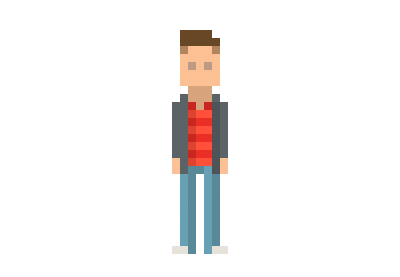 Pixel ArtHow to Make Pixel CharactersRené Alejandro Hernández
Pixel ArtHow to Make Pixel CharactersRené Alejandro Hernández Fan ArtHow to Create a Wolverine Photo Manipulation With Adobe PhotoshopJenny Le
Fan ArtHow to Create a Wolverine Photo Manipulation With Adobe PhotoshopJenny Le Photo ManipulationHow to Create a Floral Portrait Photo Manipulation in Adobe PhotoshopJenny Le
Photo ManipulationHow to Create a Floral Portrait Photo Manipulation in Adobe PhotoshopJenny Le TexturesHow to Create a Watercolor Texture in Adobe IllustratorMary Winkler
TexturesHow to Create a Watercolor Texture in Adobe IllustratorMary Winkler Text EffectsHow to Create a Layered Floral Typography Text Effect in Adobe PhotoshopRose
Text EffectsHow to Create a Layered Floral Typography Text Effect in Adobe PhotoshopRose IllustrationHow to Create a Long Scrolling Background for a WebsiteYulia Sokolova
IllustrationHow to Create a Long Scrolling Background for a WebsiteYulia Sokolova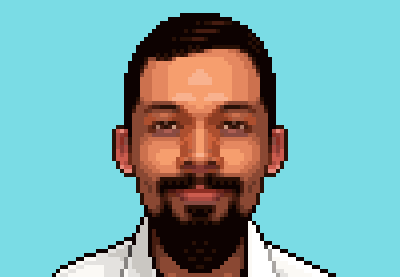 Pixel ArtHow to Create a Pixel Art Portrait in Adobe PhotoshopRené Alejandro Hernández
Pixel ArtHow to Create a Pixel Art Portrait in Adobe PhotoshopRené Alejandro Hernández Text EffectsHow to Create a Double Exposure Inspired Text Effect in Adobe PhotoshopRose
Text EffectsHow to Create a Double Exposure Inspired Text Effect in Adobe PhotoshopRose SummerHow to Create a Summer Icon Pack in Adobe IllustratorAndrei Stefan
SummerHow to Create a Summer Icon Pack in Adobe IllustratorAndrei Stefan VectorHow to Create Easy Kawaii Animals in Adobe IllustratorNataliya Dolotko
VectorHow to Create Easy Kawaii Animals in Adobe IllustratorNataliya Dolotko TypographyHow to Combine Photography & Type for a Dramatic EffectGrace Fussell
TypographyHow to Combine Photography & Type for a Dramatic EffectGrace Fussell Global InfluencesHow to Create an Amsterdam Cityscape in Adobe Illustrator and PhotoshopJanie Kliever
Global InfluencesHow to Create an Amsterdam Cityscape in Adobe Illustrator and PhotoshopJanie Kliever Photo ManipulationHow to Create a Cute Baby Dragon Photo Manipulation in Adobe PhotoshopMonika Zagrobelna
Photo ManipulationHow to Create a Cute Baby Dragon Photo Manipulation in Adobe PhotoshopMonika Zagrobelna TypographyHow to Create a Hand-Lettering Textured Poster in Adobe IllustratorYulia Sokolova
TypographyHow to Create a Hand-Lettering Textured Poster in Adobe IllustratorYulia Sokolova Photoshop ActionsHow to Create a Dark Photo Effect Action for Beginners in Adobe PhotoshopMarko Kožokar
Photoshop ActionsHow to Create a Dark Photo Effect Action for Beginners in Adobe PhotoshopMarko Kožokar Text EffectsHow to Create a ‘Stranger Things’ Inspired Text Effect in Adobe PhotoshopRose
Text EffectsHow to Create a ‘Stranger Things’ Inspired Text Effect in Adobe PhotoshopRose Text EffectsPhotoshop in 60 Seconds: How to Create a Text PortraitMelody Nieves
Text EffectsPhotoshop in 60 Seconds: How to Create a Text PortraitMelody Nieves TypographyHow to Create Vector Floral Typography in Adobe IllustratorYulia Sokolova
TypographyHow to Create Vector Floral Typography in Adobe IllustratorYulia Sokolova Text EffectsHow to Create a Colorful 3D Text Effect in Adobe IllustratorAndrei Marius
Text EffectsHow to Create a Colorful 3D Text Effect in Adobe IllustratorAndrei Marius Day of the DeadHow to Create a Glamorous Calavera Portrait in Adobe PhotoshopMelody Nieves
Day of the DeadHow to Create a Glamorous Calavera Portrait in Adobe PhotoshopMelody Nieves WinterHow to Create a Wintry, Snow Background in Adobe IllustratorVladimir Galantsev
WinterHow to Create a Wintry, Snow Background in Adobe IllustratorVladimir Galantsev Adobe PhotoshopHow to Create a Cool Glitch Photo Effect in Adobe PhotoshopMelody Nieves
Adobe PhotoshopHow to Create a Cool Glitch Photo Effect in Adobe PhotoshopMelody Nieves Digital PaintingHow to Paint Realistic Hair in Adobe Photoshop: Short Hair & BeardsMelody Nieves
Digital PaintingHow to Paint Realistic Hair in Adobe Photoshop: Short Hair & BeardsMelody Nieves Icon DesignHow to Create Delicious Toast Icons in Adobe IllustratorDiana Toma
Icon DesignHow to Create Delicious Toast Icons in Adobe IllustratorDiana Toma Resumes9 Creative Resume Design Tips (With Template Examples)Grace Fussell
Resumes9 Creative Resume Design Tips (With Template Examples)Grace Fussell Text Effects25 Creative Photoshop Text Effects – With Vibrant StylesSean Hodge
Text Effects25 Creative Photoshop Text Effects – With Vibrant StylesSean Hodge Graphic DesignThe Graphic Designer’s Resource KitMary Winkler
Graphic DesignThe Graphic Designer’s Resource KitMary Winkler Adobe PhotoshopPhotoshop in 60 Seconds: How to Create a Portrait QuoteKirk Nelson
Adobe PhotoshopPhotoshop in 60 Seconds: How to Create a Portrait QuoteKirk Nelson WinterHow to Create a Winter Snow Globe in Adobe PhotoshopJohn Negoita
WinterHow to Create a Winter Snow Globe in Adobe PhotoshopJohn Negoita Flat DesignHow to Create a Retro Funfair Vector in Adobe IllustratorYulia Sokolova
Flat DesignHow to Create a Retro Funfair Vector in Adobe IllustratorYulia Sokolova Text EffectsHow to Create a 3D Antique Metal Text Effect in Adobe PhotoshopRose
Text EffectsHow to Create a 3D Antique Metal Text Effect in Adobe PhotoshopRose DrawingHow to Draw TreesMonika Zagrobelna
DrawingHow to Draw TreesMonika Zagrobelna SpringHow to Create Spring Flowers From Basic Shapes in Adobe IllustratorNataliya Dolotko
SpringHow to Create Spring Flowers From Basic Shapes in Adobe IllustratorNataliya Dolotko Adobe FuseHow to Use Adobe FuseKirk Nelson
Adobe FuseHow to Use Adobe FuseKirk Nelson Adobe Photoshop15 Photoshop Poster Mockup Templates – For Your Creative DesignsSean Hodge
Adobe Photoshop15 Photoshop Poster Mockup Templates – For Your Creative DesignsSean Hodge
Bonus: Top Translated Posts of 2016!
Although these weren’t published in 2016, due to their translation, they were the most popular translated tutorials:
- 10???????????
- Vreau s? desenez: exerci?ii simple pentru încep?tori
- Una Guía Para Principiantes de Paint Tool SAI
- Bagaimana Membuat Gambar Potret Vector Geometris dengan Style WPAP Menggunakan Adobe Illustrator
- Spécial Rentrée: 30 Tutoriels Simples Pour Adobe InDesign
If you’re interested in translating your favourite tutorials, you can check out our page on Translating for Envato Tuts+.
Goodbye 2016, Bring on 2017!
If your New Year’s Resolution is to share your knowledge with the design community this year, then get in touch with us to get paid to teach at Envato Tuts+. We’re always looking for quality, original content.
On behalf of Envato Tuts+ and the Team Awesome Instructor Team, I’d like to wish you all the best for 2017!
{excerpt}
Read More