Accelerated Mobile Pages WooCommerce Plugin
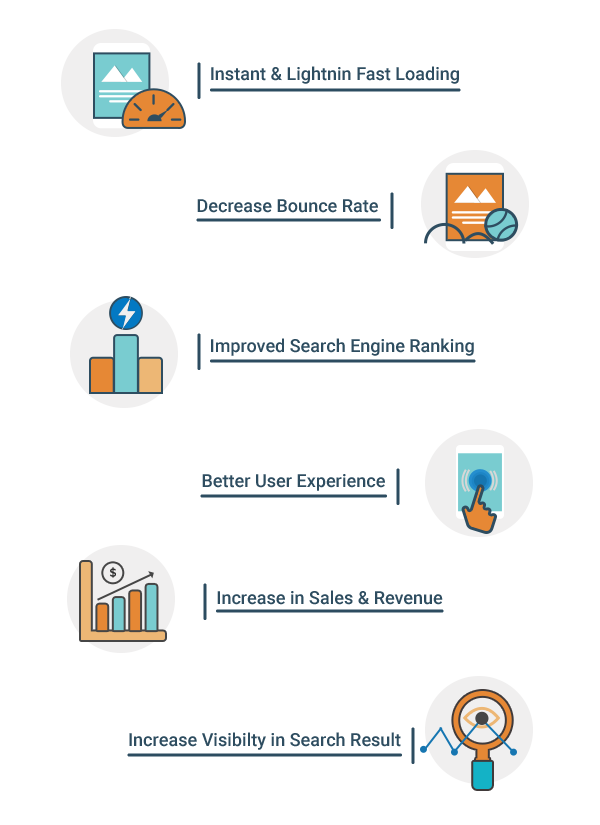
- Accelerated Mobile Pages aims to dramatically improve the performance of the mobile web by decreasing the webpage loading time and hence keeping the user intact to the web store. Using AMP, the Webpages load instantaneously across multiple platforms and devices so that content can appear everywhere in an instant, no matter what type of phone, tablet or mobile device user is using.
-
AMP comes with the pre-rendering ability and renders the page as far as it is visible to the users at an instant. AMP allows
only asynchronous Javascript which helps the page to perform and render fast. It pre-calculates the elements of the page even before the resources are loaded and it helps the DOM to paint very quickly. AMP also allows only internal CSS which not only reduces the external requests but also boosts the both speed and performance. - In the AMP WooCommerce Plugin, we have implemented Accelerated Mobile Pages for the Shop page, Category page and on the most important, the Product page. For any web store, these two are the most visited and most navigated pages. So if these pages load up instantly without any delay then surely it will keep the user interested in the web store and this will be super beneficial to store owner, as the more time a user spends on your web store, the more will be the chances of a user to purchase some goods.
Features Of AMP WooCommerce plugin
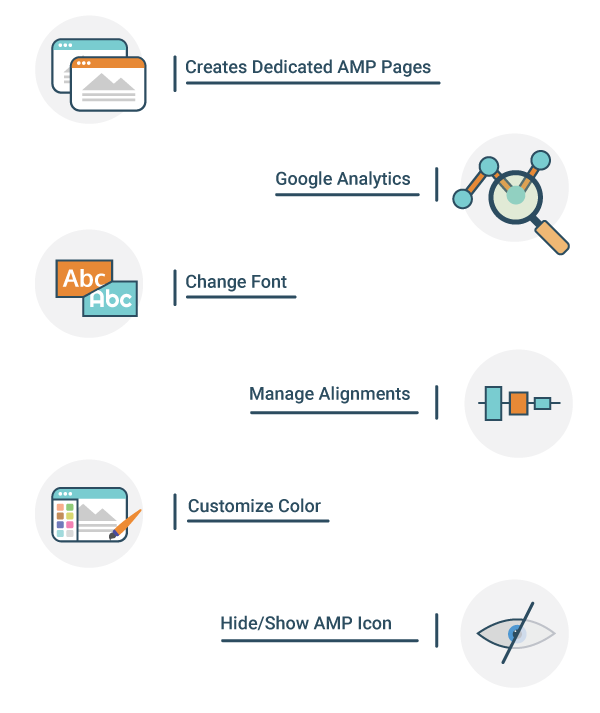
-
Creates Dedicated AMP Pages –
The AMP plugin creates dedicated AMP pages for the Shop, category and the Product pages. This plugin will help in an Instant & Lightening Fast Loading of your mobile web pages anywhere from 15 to 85% faster than the non-AMP version of those page. -
AMP Pages can be customized –
The dedicated AMP pages can be customized. The user can customize the color, logo, font type and alignment of header for the AMP pages. -
Google Analytics Id –
User can add the Google Analytics Id which can be later used for the tracking purposes. It will help you track the path visitors take through your site, and goal conversion lets you measure how visitors complete specific tasks (such as reaching a product page or contact form). -
Hide/Show AMP Icon –
Admin can show or hide the AMP icon. This icon is useful if you have a webpage and want to check it’s AMP version. Clicking on the AMP icon will show up the AMP version for the page.