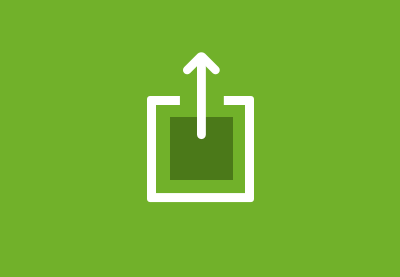In this quick tip I’ll explain how to use a Sketch plugin which makes it really easy to output all your social media visual assets. Let’s take a look!
Watch Quick Tip
Exporting Social Media Assets
This quick tip has nothing to do with designing social media icons, or visual assets. Instead, it focuses on a plugin Sketch which helps you export all the required files, at the correct dimensions, for all your social media channels.
The plugin we’re using is Artboard presets for social media images by Herr Helms, and it’s free to install via Github, or with Sketch Toolbox.

As the name suggests, this plugin adds artboard presets for the most commonly needed social media assets, such as Facebook cover images, Twitter profile thumbnails, Dribbble shots, YouTube posters and so on.

Once you’ve designed your assets, on the various artboards you need, you can select those you want to export and click Export Artboards at the bottom right hand of your screen.
That’s a Wrap
And we’re done! I hope you enjoyed this quick tip–let us know in the comments of any other Sketch plugins you recommend.
Useful Links
- Artboard presets for social media images plugin by Herr Helms
- Sketch Toolbox
{excerpt}
Read More