In this guide you’ll learn how to jailbreak iPhone 3GS iOS 4.0.1 firmware with PwnageTool (Unofficial). Using this guide you can jailbreak iPhone 3GS (old bootRom) and must already be jailbroken. Read the IMPORTANT part below and continue jailbreaking iPhone 3GS 4.0.1.
*** Comex Jailbreak is out now. Check the Update at the bottom. ***

The steps mentioned below are NOT recommended for newbies. If you’re not confident then better wait for the Comex’s Spirit jailbreak which is expected in a few days.
IMPORTANT
- PwnageTool bundles used in this guide are unofficial (NOT from iPhone Dev-Team)
- iPhone 3GS OLD Bootrom only.
- iPhone 3GS MUST already be jailbroken.
- This also hacktivated iPhone 3GS
- Your baseband will be preserved!
- After jailbreak, you can unlock iPhone 3GS with UltraSn0w 0.93.
- Mac OS X only.
If you fulfill the above requirements then you can follow the step-by-step instructions below to create custom firmware 4.0.1 and then jailbreak iPhone 3GS iOS 4.
Disclaimer: This guide for educational purposes only. So, try it at your own risk. We can NOT be held responsible if anything goes wrong.
Jailbreak iPhone 3GS 4.0.1 (OLD BOOTROM)
Required Stuff
Download all the stuff linked above, create a folder “JB” on your desktop and put all the files into JB folder after extracting. Folder should look like this:
STEP 1
Open the Terminal.app in your Mac and execute the following commands:
- cd /Users/USERNAME/Desktop/JB
- ls -al
- mv iPhone2,1_4.0.1_8A306.bundle PwnageTool.app/Contents/Resources/FirmwareBundles/
- exit
See the screenshot below:
You’ve added the custom bundle to PwnageTool.app
STEP 2
Now create a custom firmware 4.0.1 using the PwnageTool.app in the JB folder. Follow the step by step instruction in the guide linked below to create custom iOS 4.0.1 firmware. Make sure you select iOS 4.0.1 when PwnageTool asks for it. Then restore via iTunes.
How to: Create Custom Firmware with PwnageTool
via [Veeence][techblog.tgil]
Unlock iPhone 3GS iOS 4.0.1
After jailbreak, you can unlock iPhone 3GS with UltraSn0w. steps are exactly similar to that in the guide linked below:
How to: Unlock iPhone 3GS
Update 1
- Jailbreak Me 2.0: the New Userland Jailbreak by Comex
- How to: Jailbreak iPhone 4 iOS 4.0.1 with JailbreakMe
- How to: Jailbreak iPhone 3GS, 3G iOS 4.0.1 with JailbreakMe
- How to: Jailbreak iPod Touch 3G, 2G iOS 4.0.1 with JailbreakMe
- How to: Jailbreak iPad iOS 3.2.1 with JailbreakMe
You can follow us on Twitter, Join us at Facebook, and also Subscribed to RSS Feed to receive latest updates.

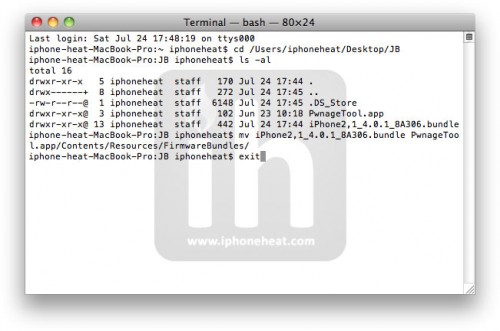






Good post thank you.