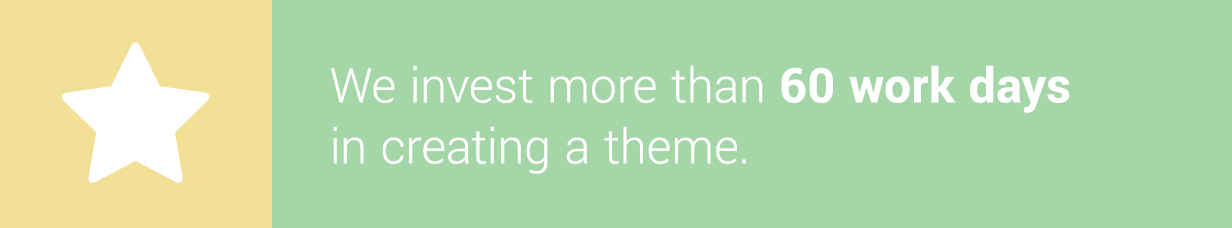The Ultimate Live Text WordPress Plugin
Need to broadcast a live event via your WordPress website? Well – good news – we’ve got you covered.


Add a New Event Update User Interface Anatomy

Features Overview
Rich Text
In each event post update we’ve styled for you the title, content text with links, quotes, lists, etc. You just focus on broadcasting fresh content for your events.
Images
Yup – on a live event in most cases images are worth at least a thousand characters smile emoticon You can post a single featured image or even an images gallery. Or both of them. On each event update.
Videos
Just paste a vimeo or youtube video link and it will appear in the event update.
Location
You can specify on each event update a location on the map. Also there’s the Locate me button for ease of use.
Auto-Post
Each event update can be automatically posted on your facebook timeline or even on a page you manage. And on twitter too.
Custom Styles
We have several presets for colors and font sizes, family, etc. You can edit and apply any of them Also the font attributes can be inherited for a better website blend in experience.
Mobile Friendly
Yup – you can update your event live using your phone or tablet. Upload pics from your gallery or right from the phone camera.
Google Analytics Event (NEW!)
You can now track in real time the updates visitors using Google Analytics together with WPLiveDojo Plugin and see how many persons got each event’s update.
Scheduled Updates (Coming Soon)
For example you want the event’s first update to appear automatically and exactly on a fixed start time. You can prepare the content and the plugin will publish it for you when you want that to happen.
Changelog
Version 1.0.1 - 01/08/2016: - Integrated Google Analytics Events. When a user receives a WPLiveDojo Broadcast Update, it will appear as an event in Google Analytics.