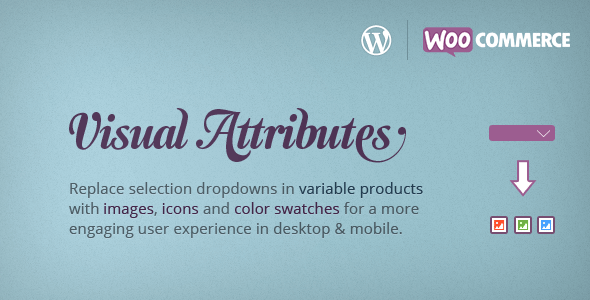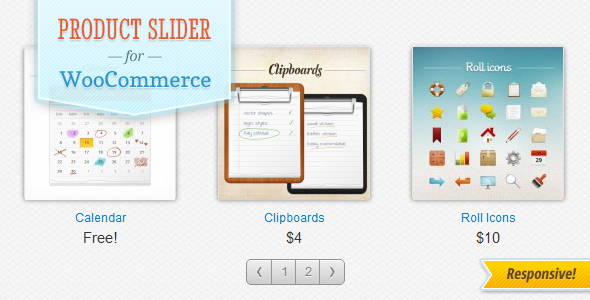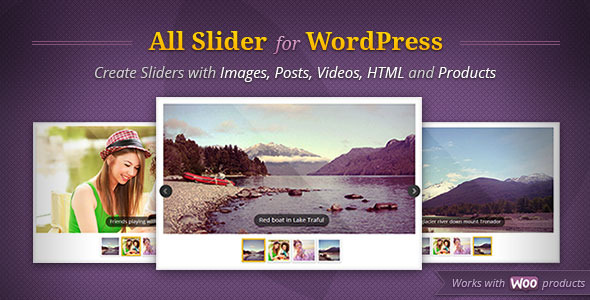AllDocs is a knowledge base built as a plugin for WordPress. It includes all the features that you need to offer proper documentation to your customers. If you’re using bbPress, it also integrates with it. Here’s a few highlighted features to work with documents:
- Write documents, categorize and tag them. Organize them in hierarchies.
- Edit the documents using the useful extensions provided in the WordPress Editor: highlight text, pullquotes, frequently asked questions, code syntax highlight.
- Mark documents as featured and exhibit them in a special area in the knowledge base home.
- Allow users to upvote and downvote documents and display them in the knowledge base home sorted by their number of positive votes.
- Write an abstract or excerpt and choose whether to show it in the single document or not.
- Insert documents in other entries, such as posts, pages or other custom post types.
- Display a table of contents in the document single view.
- Quickly insert Frequently Asked Questions when authoring a document
- Add code blocks with syntax highlight
Knowledge Base Home Features
- Choose to display:
- latest documents
- featured documents
- top rated documents
- documents by categories
- list of document tags
- Show message for your users
- Show document search form with autosuggest. When users click one of the suggestions they are automatically taken to the document.
- Show latest bbPress forum topics
- Change colors quickly and visually thanks to the integration with WordPress Customizer
Widgets and Sidebars
AllDocs includes custom widgets tailored specifically to work with documents. They can be added in any sidebar registered by your theme or another plugin. Or, you can add them in AllDocs’ Sidebar and your theme’s sidebar will be replaced when you’re in a document single view and you’ll only see the widgets you added to this AllDocs Sidebar. These are the widgets included with AllDocs:
AllDocs – Related Docs
Displays a list of documents in different modes:
- By Document Category: will display other documents published under the same category.
- By Document Tag: displays other documents tagged similarly
- Sub-Documents: only displays documents published as children of the current document. Documents can be sorted in Documents > Sort to specify their order.
- Random documents: displays random documents with no particular relationship to the current document.
AllDocs – Search Docs
Displays a search field with autocomplete similar to the one found in the knowledge base home.
AllDocs – Table of Contents
Generates a table of contents based on the headings in the current document.
In addition to widgets, AllDocs registers a custom sidebar that appears on document single view, document category view or document tag view. You can add AllDocs widgets in your theme sidebar or add them to AllDocs’ sidebar and have them displayed only when in the knowledge base context.
Shortcodes
AllDocs includes two versatile shortcodes to use in any post, page or another area that parses and executes shortcodes:
[ql-document]: display a list of specific documents by their id or querying them by their document category or tag.
[ql-search-form]: insert a complete search form with autocomplete and customize its layout.
Customization
- Powerful templating system to adjust the templates and perfectly match your theme markup.
- Show or hide the excerpt in category or tag views.
- Stylize appearance in different views using WP Customizer.
- Add Custom CSS and JavaScript to adjust the appearance and keep them safe during updates.
- Take advantage of WordPress filters and action hooks added in key locations in the code.
- Add custom PHP code and functions and keep it safe during updates.
More Features
- If you’re using bbPress, you can load the latest topics complete with pagination in the knowledge base home view.
- You can restrict access to the knowledge base only to users that meet a certain WordPress role or make it publicly visible.
- Display published date and updated date in documents.
- Font icons for crisp view in retina and high density displays.
- Fully translatable.
- Extensive documentation.
- Friendly and expert support.
Access the support forum
Assistance is provided exclusively through the support forum.