Phase problems can crop up just about anywhere in a mix. As such, finding and fixing phase issues can be no small task. But with a little bit of know-how, the process can go much quicker!
What is Phase?
What is phase exactly? Why is it so important?
At its core, phase is simply the difference in time vs. amplitude between two sources. The easiest way to visualize this is by picturing the simplest waveform, a sine wave.
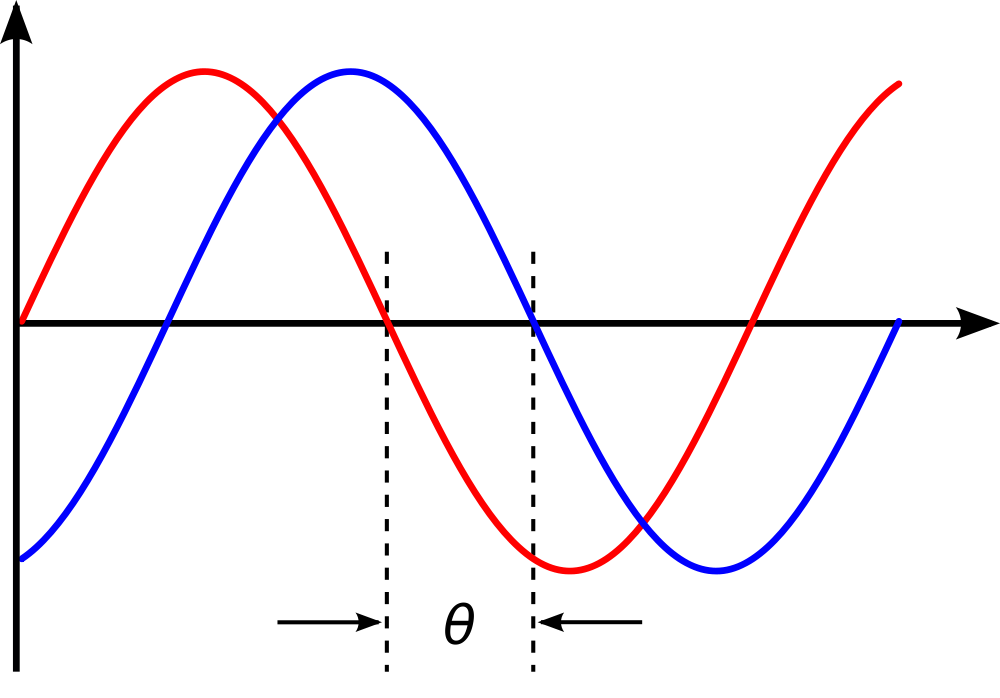
Pretend you have two sine waves, each of which is going from +1 to -1 at the extreme top and bottom. If there was absolutely no phase difference between the two, and they were both playing at the same time, we would end up hearing a sine wave twice as loud.
Why? Because each wave would hit +1 and -1 at the same time. Thus, they are added together giving us the appearance of one sine wave ranging from +2 to -2.
But what if we they were not in phase? If the two sine waves were perfectly out of phase with one another, one sine wave would be at +1 while the other would be at -1. The end result would be a constant 0 or no sound at all.
As audio engineers, we deal with much more complex waveform than simple sine waves. As such, we rarely encounter true cancellation due to phase. Instead we often encounter partial cancellations that might knock down some frequencies, boost others, and mess with our stereo field.
Finding Phase Problems
In order to correct any phase issues in a mix we first need to know what we are listening for, and where the most likely locations are.
Potential Problem Areas
The first step is to identify potential problem areas.
- Stereo sources (piano, drum overheads, etc.) are one of the most likely areas you will find phase issues. This is because the microphones will recieve similar but slightly different information at slightly different times. However, this is easily correctable by adjusting the mic positions before recording.
- Multiple microphones/DIs on one source. A really common culprit here are snare drums and bass.
- Parallel processing, such as vocal doubling and parallel compression. Sometimes performing these tricks can result in odd phase relationships with the original source if the delay time between the original and the processed source are not compensated for.
- If you are trying to layer multiple similar sounds together, you may induce phase differences from the samples/synths being ever so slightly different.
- When in doubt, place a phase meter on your submix busses or master buss. These handy meters will show you just how far out of phase your left and right signals really are.
What to Listen For
Just as some people cannot stand a lot of high frequencies, others are more sensitive to phase. Truth be told, most people may not notice phase at all unless they are trained for it. Others may start to feel nauseated upon hearing extreme phase issues. (Some people with perfect pitch have the same sensation when listening to a choir.)
While tricky to describe, an out-of-phase source is often described as having something missing. While the listener may clearly hear that something is wrong, they may not readily be able to figure out what. Try abusing a stereo widener plugin to hear some wicked out-of-phase sounds. All stereo wideners are just frequency dependent phase shifters.
Often that “missing” piece on an out-of-phase source is the bass and low mids. Other times the source may lack a proper spot in the stereo field, and seem to constantly move around without rhyme or reason. In the most drastic cases, the stereo field will appear to become immensely wide, almost enveloping the listener from behind the ears, but have a huge gap in the center.
Fixing Phase Problems
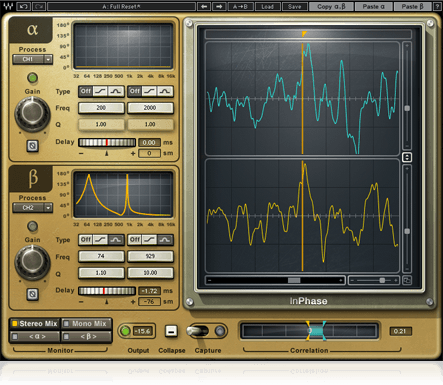
After you have correctly identified which tracks have phase problems, you will have a couple different options. Here are a few tricks:
- If you are close miking a source with two or more mics, but something sounds off, slightly adjust the mic position. Usually you will need to move the capsule less than an inch! Having someone else move the mic while you listen always helps too.
- For stereo tracks (a L-R of a stage for example), make sure you follow the 3-1 rule (assuming you are still recording). This rule states that for every foot back you are from a source, you should spread your stereo mics out another three feet. Simple easy fix.
- If you recorded a source from two very different angles (top and bottom for example), you may have two recordings that are almost 180 degrees out of phase (the snare drum is a common case). In these situations, try flipping the polarity/phase of a track. If you suddenly hear a bunch of bass and mids come to life, you are golden.
- Sometimes the polarity flip trick does not work quite perfectly. It might fix one problem but still produce a slightly phasey sound in another way. To remedy these situations, a phase rotation is a better option. While a polarity switch lets you choose between 0 and 180 degrees, a phase rotation gives you a full 360 degrees of adjustment to perfectly dial in the phase relationship.
- Another option is to zoom in very tightly on your tracks, so you see individually recorded samples. If you constantly see that one track is going positive while the other is negative, just slightly nudge one the tracks to line up with the other. Look for transients as good reference points.
- For cases when you’re using parallel processing, and you hear phase problems when you solo the tracks, you will need a time delay. While almost every plugin should have proper delay compensation, not all do. You can either add a specialized plugin to delay the original source, or you can simply guess-and-check using the nudge method above.
Conclusion
While phase always gets thrown around as some end-all curse to our mixes, it really isn’t. Sure, a more phase coherent mix will sit better, but don’t drive yourself nuts trying to make sure every little thing is in phase. It simply will not happen with complex waveforms. However, if the issues do crop up, you will now be ready! Thanks for reading!
{excerpt}
Read More