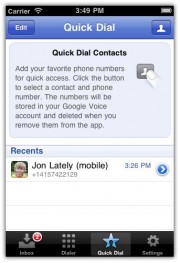Google has updated its Google Voice app with iPad and iPod Touch support. In a blog post today, Google announced the Google Voice support for iPad and iPod touch. The ability to use the application on both the iPad and iPod touch to send and receive free text messages and Click2Call are the two most notable features.

What’s Click2Call?
While you can’t use your iPod or iPad as a phone, you can use it to initiate Google Voice calls with your phones. We call this feature Click2Call. Simply click any ‘Call’ button in the Google Voice app on your iPod or iPad and then select which of your phones you want to ring. Google Voice will call your phone and then connect your call.
What’s New In Google Voice App:
- Support for iPod Touch
- iPod Touch and iPhone can now make calls using Click2Call
- Do Not Disturb setting
- Text forwarding is automatically disabled when registering for Push notifications
- Added Text forwarding setting to the app
- Easier to make calls from the phone Address Book
- Removed annoying OK dialog every time you send an SMS
- Fixed crashes caused by text messages that begin with a space character
- Fixed bug that caused the entire Inbox to load
- Fixed bug that caused Contact pictures to get mixed up
- Improved access to Contact groups
- Improved speed of Contact search
Download Google Voice App
You can download Google Voice for iPhone, iPad and iPod Touch from the App Store (U.S. only) for free. [iTunes Link]
You can follow us on Twitter, Join us at Facebook, and also Subscribed to RSS Feed to receive latest updates.
Also checkout: