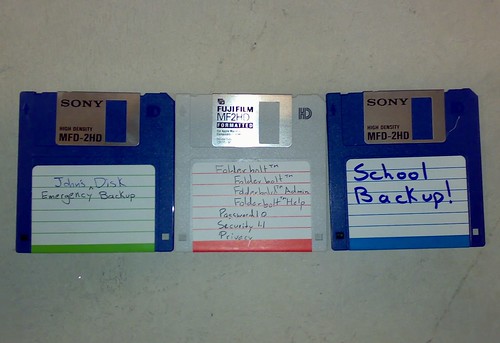There’s a nice little tutorial on Justin Schwalbe’s blog for using a simple script to backup a few folders to a Dropbox backup folder every day. Why would you do this? Well, let’s say you aren’t always able to connect to a hard drive for Time Machine, but you have a couple of document folders you want to make sure are backed up off site every day. If you are traveling but have internet access, this script plus Dropbox will save your bacon — or your files, at least.
Note that you should be comfortable with bash scripting to successfully implement this backup solution. You can, of course, also keep folders in Dropbox itself, but Justin’s scripted method allows incremental backups that keep versions from a few days back, so (sort of like Time Machine), if you find yourself needing a file from two days ago versus five minutes ago, you’ll have that in a dedicated folder based on the date.
If you’re not comfortable with Terminal or scripting, consider carrying a USB drive with you and relying upon Time Machine, Apple’s built-in backup solution.
Update: As noted by Justin in the comments, this creates encrypted disk images. Also, Dropbox does have versioning that goes back 30 days, available on the Dropbox site.
photo by Flickr user jm3
Use Dropbox to backup a few folders every day originally appeared on TUAW on Tue, 23 Nov 2010 13:00:00 EST. Please see our terms for use of feeds.
Source | Permalink | Email this | Comments