Ajax Javascript WordPress Php
need someone who is an expert at ajax javascript php and wordpress
Freelance Projects, Design and Programming Tutorials
need someone who is an expert at ajax javascript php and wordpress
We have several sites hosted on an account, recently figured out malware in two of our sites, Need someone to fix it urgently. And if possible you need to suggest us some permanent solution to get rid of such threats in future.
We are using Joomla & WordPress for all those sites.
Hi, looking for EXPERIENCED wordpress coders. Ihave PSD files and you should slice them and make it WordPress.
Only people who can work right now (more precisely – starting noon Friday GMT time) and deliver within 36 or mostly 48 hours. Its a deadline and please bid/message me only if you can 100% deliver on time. Deadline is important! So do not bid if you are not free or not sure, I will leave negative if you win and fail to deliver in 48hours.
Also in the middle of process I want to see sliced design (just to be sure that you are working on it and not wasting time). Basicly if you are responsible person you are good.
Again:
experienced coder
36-48hours delivery (starting noon friday GMT time)
w3 valid code and working with all browsers obviously.
50$ for the job
I am looking for a writer to write articles on different niche topics including product reviews.
Articles should be SEO friendly, and will target 1 keyword or phrase per article.
Each article must be well researched, have attention grabbing titles, be completely original, free from spelling errors. Articles must be grammatically correct, and pass Copyscape. No sentence stuffing will be accepted.
You agree not to resell or use these articles again in any way.
I am looking for a long term relationship so this will be a test run. All things going well more work will come your way on a regular basis. Quick turn arounds will be required.
Please submit at least 2 samples of previous work done along with your bid for 5 articles of 400 words each.
To ensure you have read the requirements and agree with them, please commence your response/bid with the words – Red dragon
Overview- Rebuild our old site with the new layout & graphics while maintaining existing and additional features with clean, and high performance code.
Details- Web site conversion from a php4/xhtml site to Joomla framework with an extension to a Joomla CMS. Old site is still up and functioning and available for reference. New site (Joomla framework) has been started and is also up and functioning. Ready for development. New graphics done and avail via PSDs. Need conversion to Joomla
Develop and implement Joomla modules that connect to a custom MySQL DB. A lot of re-use so each module is not a complete re-design. Open to DB support as well.
Integrate the modules to the Joomla site with proper css/xhtml coding. PSD designs will be provided. Must provide details on preferred coding method and development environment. Code must be simple, clean and valid. Final product should be cross browser compliant including Firefox, Chrome & IE6.
Sidenote: PSDs were done by good graphic designer however they were not necessarily properly layered for Joomla. You are expected to make amendments and properly layer it.
We will provide all the information, specification and requirement you need to succeed along the way in this project. We are expecting constant communication ( via email, Skype, phone, or other) and progress reports.
Only experts for this effort, No css newbies pls.
jQuery’s arrival has made the process writing JavaScript laughably easy. But, you’ll notice that making small changes to your code improves the readability and/or performance significantly. Here are some tips to get you on your way to optimizing your code.
We’ll need a solid platform to conduct our tests. Here is the HTML markup for the test page in which we’ll be running all our tests:
<!DOCTYPE html> <html lang="en-GB"> <head> <title>Testing out performance enhancements - Siddharth/NetTuts+</title> </head> <body> <div id="container"> <div class="block"> <p id="first"> Some text here </p> <ul id="someList"> <li class="item"></li> <li class="item selected" id="mainItem">Oh, hello there!</li> <li class="item"></li> <li class="item"></li> </ul> </div> </div> <script src="http://ajax.googleapis.com/ajax/libs/jquery/1.4.2/jquery.min.js"></script> <script> console.profile() ; // Our code here console.profileEnd(); </script> </body> </html>
There’s nothing special here; just a bunch of elements that we can target and test. We’re using Firebug to log the times here. profile begins the process, and profileEnd stops it, and makes a note of how much time the task took. I typically use Firebug’s main profile method, but for our devious purposes, this will be sufficient.
As is often the case, you’ll be serving a single script file containing your code to all the pages in your site. This is usually code which often performs actions on nonexistent elements in the current page. Though jQuery handles problems such as these quite gracefully, this doesn’t mean that you can just ignore any problems.
As a best practice, only run code which is applicable to the currently loaded page, instead of bunching all of your code into a single document ready check, and serving it to the client.
Let’s look at the first scenario:
console.profile() ;
$("#somethingThatisNotHere").text("Some text").slideUp(300).addClass("editing");
$("#mainItem");
console.profileEnd();
//Some more awesome, ground shattering code here ._.
Firebug’s spits out the following result:
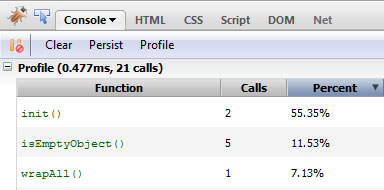
This time, let’s check whether the element we’re looking to perform actions on exists before doing so.
console.profile() ;
if ($("#somethingThatisNotHere")[0]) {
$("#somethingThatisNotHere").text("Some text").slideUp(300).addClass("editing");
}
$("#mainItem");
console.profileEnd();
//Some more awesome, ground shattering code here ._.
And the results:
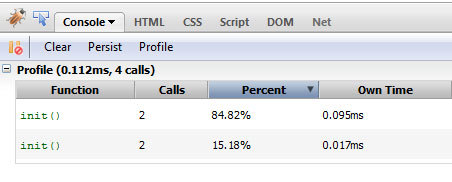
See? It’s pretty simple, to the point and gets the job done. Note that you don’t need to check whether an element exists for every single bit of your code. You’ll notice in your page that certain bigger parts will generally benefit from this method. Use your judgment here.
Try to use an ID instead of passing a class.
This is a big topic so I’ll keep it as concise as possible. First up, when passing in selectors, try to use an ID instead of passing a class. jQuery directly uses the native getElementById method to find an element by ID while in the case of a class it has to do some internal voodoo to acquire it, at least in older browsers.
We’ll look at the different selectors you can use to target the 2nd li element. We’ll test each one of them and how they modify the performance.
The first method, the easiest, will be to plainly target it using the selected class. Let’s see what Firebug’s profiler returns.
console.profile() ;
$(".selected");
console.profileEnd();
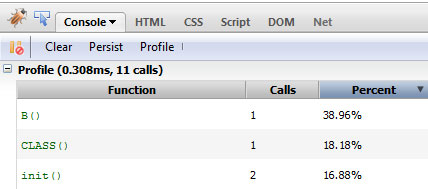
And the result: 0.308ms. Next, we prefix a tag name to narrow it down. This way, we can narrow down our search by first targeting only the selected DOM elements, with document.getElementsByTagName.
console.profile() ;
$("li.selected");
console.profileEnd();
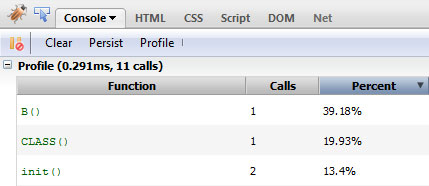
And the result: 0.291ms. Roughly 0.02 ms shaved off. This is negligible due to the fact that we’re testing in Firefox; however, it should be noted that this performance boost will be notably higher in older browsers, like Internet Explorer 6.
Next, we descend from the ID of the parent element.
console.profile() ;
$("#someList .selected");
console.profileEnd();
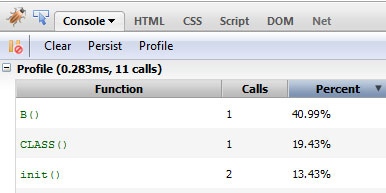
And the result: 0.283ms. Let’s try to be a bit more specific. We also specify the type of element in addition to the ancestor’s ID.
console.profile() ;
$("#someList li.selected");
console.profileEnd();
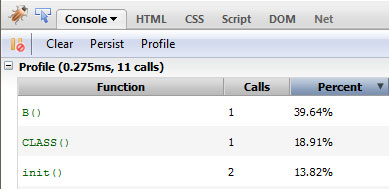
And the result: 0.275 ms. Another small part shaved off. Finally, let’s just target it directly using an ID to.
console.profile() ;
$("#mainItem");
console.profileEnd();
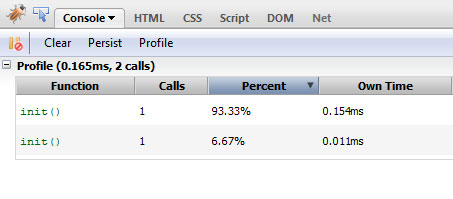
And the result: 0.165ms. Impressive! This really shows you how much faster it is to run native methods Note that while modern browsers can take advantage of things like getElementsByClassName, older browsers cannot – resulting in much slower performance. Always consider this when coding.
Sizzle, the selector engine that jQuery uses – built by John Resig – parses selectors from right to left, which raises a few unexpected chains of parsing.
Consider this selector:
$("#someList .selected");
When Sizzle encounters such a selector, it first builds the entire DOM structure, discards items that don’t have the required class, and, for every element with the class, it checks whether its parent has an ID of someList.
To account for this, make sure that the right-most part of your selector is as specific as possible. For example, by specifying li.selected instead of .selected, you cut down the number of nodes it has to check. This is the reason why performance jumped in the previous section. By adding additional constraints, you effectively reduce the number of nodes it has to check.
To better fine-tune the way elements are obtained, you should look into adding a scope for each request.
var someList = $('#someList')[0];
$(".selected", someList);
By adding a scope, the way the element is searched changes completely. Now, the element providing the scope – someList in our case – is first searched for, and once it has been obtained, child elements that don’t have the requisite class are removed.
Note that it’s generally a best practice to pass a DOM element as the context of your jQuery selector. Using a context is most helpful when it is stored in some variable. Otherwise, you can streamline the process and use find() — which jQuery, itself, does under the hood.
$('#someList').find('.selected');
I’d like to say the performance increase will be clearly defined, but I can’t. I’ve run tests on a number of browsers and whether the scoped approach performance beats that of the vanilla version depends on a number of factors including whether the browser supports specific methods.
When you’re browsing through someone else’s code, you’ll often find.
// Other code $(element).doSomething(); // More code $(element).doSomethingElse(); // Even more code $(element).doMoreofSomethingElse();
Please don’t do this. Ever. The developer has essentially obtained the element in question again and again instead of reusing a reference to it.
Let’s see how much time such horrendous code takes to run.
console.profile() ;
$("#mainItem").hide();
$("#mainItem").val("Hello");
$("#mainItem").html("Oh, hey there!");
$("#mainItem").show();
console.profileEnd();
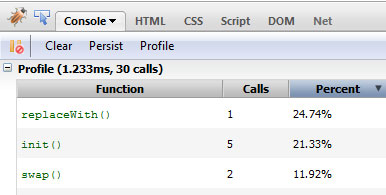
If the code is structured like above, one after the other, you can use chaining like so:
console.profile();
$("#mainItem").hide().val("Hello").html("Oh, hey there!").show();
console.profileEnd();
By chaining, the element initially passed in is acquired and a reference is passed along to each subsequent calls cutting down on execution time. Otherwise a new jQuery object is created each time.
But if unlike above, the sections referencing the element aren’t concurrent, you’ll have to cache the element and then do all the same operations as before.
console.profile() ;
var elem = $("#mainItem");
elem.hide();
//Some code
elem.val("Hello");
//More code
elem.html("Oh, hey there!");
//Even more code
elem.show();
console.profileEnd();
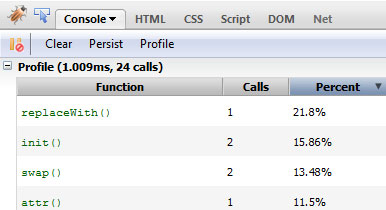
As is evident from the results, caching or chaining considerably decreases the execution time.
Suggesting non-traditional DOM manipulation in my earlier article drew a little flak from a few people before being shown that the performance boost really is worth it. We’ll now test it ourselves.
For the test, we’ll create 50 li elements, and append them to the current list, and determine how much time it takes.
We’ll review the normal, inefficient method first. We’re essentially appending the element to the list every time the loop runs.
console.profile() ;
var list = $("#someList");
for (var i=0; i<50; i++)
{
list.append('<li>Item #' + i + '</li>');
}
console.profileEnd();
Let’s see how it did, shall we?
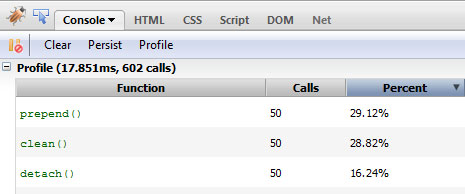
Now, we’ll follow a slightly different path. We’ll essentially append the required HTML string to a variable firs, and then only reflow the DOM one time.
console.profile() ;
var list = $("#someList");
var items = "";
for (var i=0; i<50; i++){
items += '<li>Item #' + i + '</li>';
}
list.append(items);
console.profileEnd();
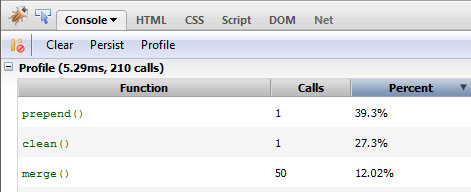
As expected, the time taken has decreased significantly.
And finally, a more optimized version. Instead of appending the content, we’ll copy over the existing contents of the list first, and then completely replace the HTML of the parent container.
console.profile() ;
var list = $("#someList");
var items = list.html();
for (var i=0; i<50; i++){
items += '<li>Item #' + i + '</li>';
}
list.html(items);
console.profileEnd();
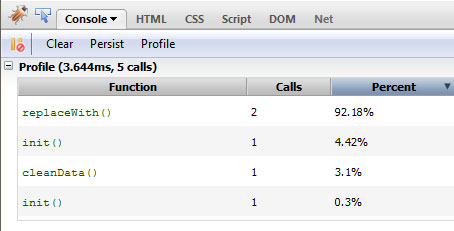
If you’re using jQuery as a replacement for getElementById, but never utilize any of its provided methods, then you’re doing it wrong.
As expected, the time taken to run the code decreases. If you’d like to take things further, ask yourself if you really need to create a new jQuery object all for the purpose of targeting some element? If you’re using jQuery as a replacement for document.getElementById, but never utilize any of its provided methods, then you’re doing it wrong. In this case, we can get away with raw JS.
console.profile() ;
var list = document.getElementById('someList');
var items = '';
for (var i=0; i<50; i++){
items += '<li>Item #' + i + '</li>';
}
list.innerHTML = items;
console.profileEnd();
You’ll notice that the difference in execution time between the optimized and un optimized code is in the fraction of a millisecond range. This is because our test document is very small with an impossibly small number of nodes. Once you start working with production level sites with a few thousand nodes in it, it’ll really add up.
Also note that in most of these tests, I’m simply accessing the elements. When you start applying proper functions to them, the delta in the execution time will increase.
I also do understand that this isn’t the most scientific of methods to test performance, however, to gain a general feel for how much each of these changes affect the performance, I think this is suitably sufficient.
Ffinally, in most of your web apps, the connection speed and response time of the web server in question is going to play a bigger role in the performance of your app more than the tweaks in the code you’ll make. Nevertheless, this is still important information and will help you down the line when you’re trying to eke out as much performance as possible from your code.
And we’re done. A few points to keep in mind when you’re trying to optimize your code; this is not the all encompassing list of tweaks, of course, and the points may not necessarily apply to all situations. Either way, I’ll be watching the comments closely to read what you have to say on the topic. Any mistake you see here? Drop me a line below.
Questions? Nice things to say? Criticisms? Hit the comments section and leave me a comment. Happy coding!
I need to have someone fix existing scraper for auto content generation
This should be a quick and simple job for the right person
It was working something in environment has changed
…
I will be looking at the lowest bids first, you bid too high I will delete you.
…
Will discuss more in PM.
you must be familiar with this
…
Do not bid if you are not the programmer, also do not bid till discussing project with me.
I am no longer accepting any 3rd party bids,
this means if you are getting this project for someone else don’t waste your time, I no longer work with anyone other than the programmer
this is a straight forward project if you know what your doing
Will discuss project in PM
must be done quickly and in budget
All software created developer is to deliver all source code to me to do with it as I please. All rights to this software will be turned over to me.
1) Complete and fully-functional working program(s) in executable form as well as complete source code of all work done.
2) Deliverables must be in ready-to-run condition, as follows (depending on the nature of the deliverables):
a) For web sites or other server-side deliverables intended to only ever exist in one place in the Buyer’s environment–Deliverables must be installed by the Seller in ready-to-run condition in the Buyer’s environment.
b) For all others including desktop software or software the buyer intends to distribute: A software installation package that will install the software in ready-to-run condition on the platform(s) specified in this bid request.
3) All deliverables will be considered “work made for hire” under U.S. Copyright law. Buyer will receive exclusive and complete copyrights to all work purchased. (No GPL, GNU, 3rd party components, etc. unless all copyright ramifications are explained AND AGREED TO by the buyer on the site per the coder’s Seller Legal Agreement)
I require a slider to be designed with text and icons/images for a Christian website (www.graceadv.org).
This is a small, quick project – all text will be provided and images/icons will need to be sourced. The end result will need to look professional as the slider will inform people as to what the site is all about.
The slider will require no more than 5-6 slides.
If you are interested in this project please bid please begin your response with the words – red beans.
Please also send through examples of similar design work you have completed previously.
Looking for a well written 4 to 5 page paper. US english. Topic – The difference between Investment Reporting and Finincial Reporting for Family Offices.
Family Offices are usually private companies started by very wealthy individuals who have either sold a company they started, or are 2nd or 3rd generation of a wealthy family. “Wealthy” defined as being $100 million dollars and up net worth.
A Family Office is made up of accounting and investment professionals who help keep track of the family’s investments. The accounting individuals usually are responsible for producing reporting for Investment managers in the office that focus on holdings, taxlots, transactions.
The Investment Managers are responsible for producing investment reports that show the family the value and returns of the investments and partnerships.
There are also Financial Statements that show the operating income and expenses of running the Family Office.
The White Paper is geared to an audience of banking managers and software managers that sell products and services to the Family Office market.
The paper will describe the difference of reporting needs for accountants in the family office versus the types of reporting needs for the investment managers and family members.
In other words;
1. Financial Reporting – Holdings, Transactions, Income and Expense of managing the investments
2. Investment Reporting – Rates of Return, Asset Allocation, Performance reporting.
3. Financial Statement Reporting – Balance Sheet and Income statements of running the Family Office.
Timeframe for delivery 7-10 days. Would like an outline before paper is written to confirm it is on track.
Please provide link to written samples. Will favor writer who has written on finance and investments in the past and has samples.
Any questions – please contact.
Hey,
I have a client. We have psd template
You must convert this into oscommerce shop
we have installed oscommerce and made PSD
budget is strictly $35 at most!!!
THIS IS A GREAT CHANCE FOR NEW PEOPLE TO GET A GOOD REVIEW AND GET STARTED!!!
paypal payment.
I need help with WordPress Theme & Optimization for a new blog I’ve put up.
Will provide specific details hen I’ve selected winner
Hi
I need simple video chat one to one.
I have something done to complete if you prefer or maybe something ready to install and to use if you did this before.
It would must gets 2 users from database and starting video chat, just that (user name passed by get).
Hello, I need some of my pages’ design to improve.
www faceflow.com/ladder.php?game=threedpong
www faceflow.com/ct4ladder.php
and also the player profiles
for exampel : http://www.faceflow.com/playerprofile.php?user=simonmatrix
So there are mostly 2 files to work with, ladder.php and playerprofile.php
I want a more whitish look, paler look to look more professional.
Also would be good if at the same time you improve these pages on-site SEO…
Thanks!
Hello,
I am looking for someone to help do a little javascript code that when clicked on the title the text code is copied to the clipboard and the selected url opens in a new window.
I know how to do this in flash but I do not want flash as when a non-flash user comes the link is unfunctional to use.
Please help.
So lets say Text – thetoys
the url – http://www.etoys.com
title – eToys – Ya got that right – The best
Clicked, opens in a new window to eToys.com then copies the text : thetoys to the users clipboard at the same time. So if the user does right click paste or edit>paste can paste the code into the site.