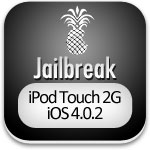In April, when I stopped publishing Mobile Orchard, I said I’d leave the site up as long as I had the server. I figured the traffic would gradually dissipate and that’d be that.
A few weeks ago I checked the site’s Google Analytics dashboard on a whim and was surprised to see that the site’s traffic is about what it was before I left! More details on this in a minute…
This tells me that the audience of iOS developers has grown, and that the site’s content is still useful. In fact, the site is still the number one Google result — beating even Apple — for iPhone Developer News, iPhone Developer Podcast, iPhone Development News, and iPhone Development Podcast.
I was, and am, proud of the site and enjoyed that it’d earned a respected place in the community. I’d like to see that continue in the hands of the right person or people. So: I’m putting Mobile Orchard up for sale.
In the past, I’ve received unsolicited offers to buy the site from charlatans whose motivation was to abuse the site’s PageRank, to mercilessly flog jeweled iPhone cases, or who would otherwise abuse the community. I’m not interested in offers from folks thusly motivated. On the other hand, if — like I did — you find a way to blend your commercial interest with the community’s interest, then I’m all for it.
What’s You’re Buying
To keep this simple, you’re buying exactly (1) the mobileorchard.com domain, (2) a tar-archive of the site’s WordPress installation, and (3) a database dump. These are the pieces you’ll need to transfer the site to another server.
I’m formally limiting the asset purchase to those items because they’re things I have absolute control over. That said, I’ll make my best effort to transfer the Twitter and Twitter Feed accounts, but obviously those are run by third parties that I don’t control.
As a sweetener, I’ll also include our community-links sister-site iPhone Flow (with its thousand feed subscribers and thousand Twitter followers), a few related domains and the podcast archive.
Google Analytics, Feedburner and Twitter Stats
Here are reports with data from the last month and the last year.
Feedburner is reporting 6818 readers. Twittercounter reports 3077 followers.
How To Make An Offer
If you’d like to make an offer, please email me the amount (for simplicity’s sake: in even thousand dollar amounts), your plans for the site, and details to prove that your offer is credible.
I’ll accept offers through Friday, August 27. If you make an offer I’ll try to keep you informed about other offers that are in contention. I’ll pick a winner and, after we execute the asset transfer agreement and you wire the funds to my account, I’ll transfer the domain and provide the WordPress files and data.


 Released back in April,
Released back in April, 









 Bookmark this page. We’ll update it as soon as a new
Bookmark this page. We’ll update it as soon as a new