Email has become the main way that many business professionals communicate. Most of us send out more business emails than any other form of business communication.
Every day you have email going out to your boss, your clients, your vendors, and your professional contacts.
Your emails are important. A good email can lead to business success. While a bad email can harm a professional relationship, sidetrack your project, or cause damage to your reputation.
Despite its importance, email formatting is often ignored. Proper formatting improves the chances that a recipient will read, respond, and react positively to your email.
In this tutorial, you’ll learn how to create professional business emails by using proper business email format. I’ll also provide you with examples of good and bad business emails which you an apply to your own communications.
1. Find Your Business Email Audience
Not all email audiences are the same. For that reason, not all business email should be formatted and written in the same way. Some business email should be structured in a more formal style. But, if you’re more familiar with your recipient, it’s okay to structure your email in a less formal style.
The email style you choose determines your email opening and closing. It can also determine the language you use and the tone of the email. To learn more about formal and informal email style read my recent post:
Here’s a quick summary of some general rules about when to use a formal versus informal email style.
Use a formal email style:
- if it is required in your organization
- if the recipients are not well known to you
- when sending an email to someone who is above you in authority such as your boss or a teacher
Use an informal email style:
- if it is encouraged in your organization (your boss and others use an informal style)
- for a business colleague who is well-known to you and/or on friendly terms
- for personal emails that may contain both business and non-business topics
The choice between formal and informal style varies from company to company. That’s why it’s important to know what’s accepted in your company. If you’re not sure whether you should use a formal email structure or an informal email structure, it’s often safer to use a more formal style.
2. Know the Structure of a Business Email
How you format your business email makes a difference. A good business email structure helps communicate your message clearly. A badly formatted email can leave a poor impression.
All good business emails should have at least these parts:
- Subject Line. The subject line is the first part of the email your reader sees. It can determine whether your reader opens the email. Most experts agree that subject lines should be short (six to ten words) and specific.
- Salutation. The salutation is how you great the reader. It’s important that you understand whether you are addressing a formal or informal audience.
- Body Text. The body text conveys the main message of the email. It should also include an introduction and conclusion. It should be written in short paragraphs of one to two sentences. Where it will add clarity, use bulleted or numbered lists.
- Signature. Your signature can be formal or informal, depending on your audience. A good email signature template helps your reader find all the information about you that they need. Enavto Market has helpful signature templates to make your email signature more professional.
Use a proper email format. Structure your email so that the first few sentences of the body text explain what the email is about. The last few sentences should be a conclusion that summarizes the business email. The conclusion is also a good place to include a call to action. A call to action tells the email reader what to do next and how to do it.
3. The Problem With Most Emails
Many of us never learned the right way to structure a business email. That is why so many people just throw an email together and hope for the best. Sadly, those hasty emails often do more harm to our professional reputation than good.
In this section I dissect two poorly written and poorly formatted email samples We’ll look at both examples and I’ll explain what’s wrong with each of them. In the next section, I’ll do a make over on each of these emails and show you how to improve them.
Formal Email Example – Before
Here is an example of a formal email that was not formatted or written well. Take a minute to look at the example and see if you can tell what’s wrong with it. I’ll detail the problems with this email below.

Let’s look at this business email carefully to determine what’s wrong. Here are some of the problems:
- Subject Line. The subject line “Stuff” is too short and too vague. It consists of only a single word. With this subject line, some email systems may even send it straight to the spam filter.
- Salutation. The salutation of “Hey” is too informal for an introductory message like this. The email author mentions they’ve never met some of the team members.
- Body Text. The body of this email is one giant paragraph. That makes it hard for the average reader to follow. The body also includes items that would be better if they were formatted as a list.
- Typos and Grammar Problems. The body text includes several poorly worded phrases. There are some run-on sentences. There are also typos and even a repeated word, “make make.”
- Poor or No Closing. “Catch you on the flip side” is too casual of a closing for most business emails.
- Signature. There’s no signature for this email. If the team is a new one, they might wonder who the sender is.
It’s likely that the recipients of this email would miss some of the points being made due to the way it is formatted and worded. Plus, it looks sloppy and poorly organized. All in all, this email is not a good way to represent a business organization.
Many businesses would find the above email embarrassing. Yet it’s not unusual for a business professional to write emails quickly and without thinking. Some of those rushed emails include some of the same problems as our example email.
Informal Email Example – Before
Here is an example of an informal email that was badly formatted and poorly worded. Take a minute to look at it and see if you can tell what’s wrong. I’ll detail the problems with this email below.

Let’s look at each part of the email carefully to determine what’s wrong. Here are some of the problems:
- Subject Line. The subject line “Get It Together!!!” is a little bit too short. It’s also vague and accusatory.
- Salutation. The salutation of the person’s name is not horrible for an informal email. However, the three exclamation points add an unneeded angry or upset tone.
- Introduction. There is no introductory paragraph in this email.
- Body Text. The body text is all one paragraph. It is written in an angry tone with phrases like “Grrr” which aren’t helpful. It also includes emoticons, which are not generally acceptable in a business email.
- Conclusion. There’s no concluding sentence. The recipient may be unsure of what to do next.
- Signature. There’s no signature in this email.
Not only is this email poorly formatted, it also conveys an unprofessional, negative tone. Rather than getting the results the sender wants, it’s likely that the reader would become angry and defensive.
4. Now to Properly Format These Business Emails
Bad emails can be improved with effective editing and formatting. Let’s remake the previous emails to make them more effective. I’ll change the formatting and wording to show you how to fix the poor email examples.
Formal Email Example – After
Here is an example of the formal email, rewritten and reformatted to convey a more professional image.
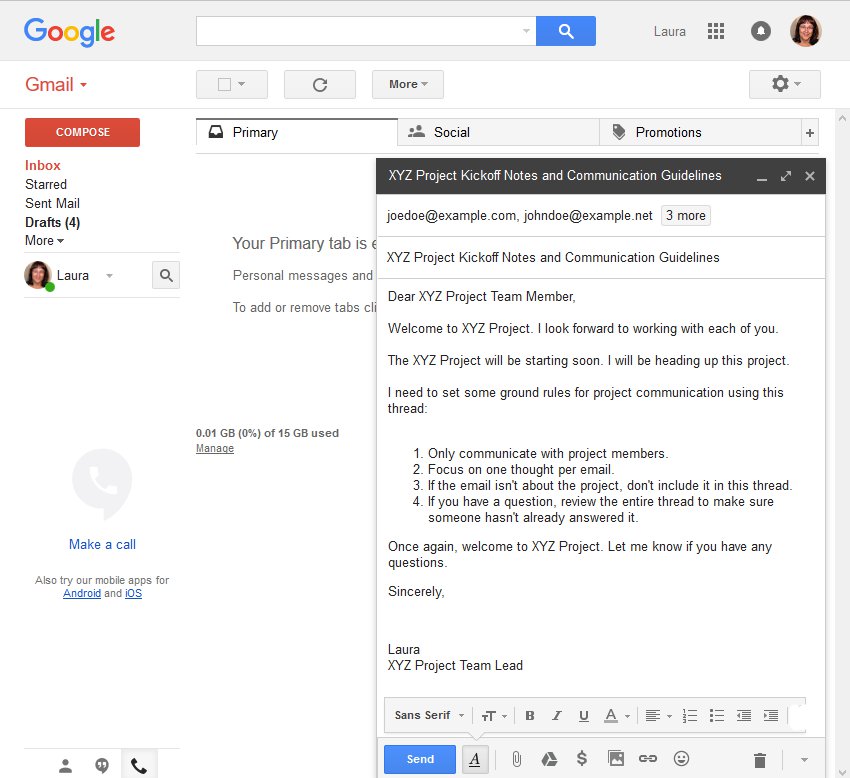
Let’s look at what we did to improve the email:
- Subject Line. The subject line is the ideal length, six to ten words. It’s also more specific. It identifies the project by name and describes the topic of the email.
- Salutation. The new salutation makes it clear that this email is for the project team members.
- Introduction. The introductory sentence tells the reader what the email is about. It also conveys a positive tone by using the word “Welcome.”
- Body Text. The body text is neatly organized in short paragraphs of no more than three sentences. It also includes a numbered list that can be quickly scanned for easy comprehension.
- Conclusion. The conclusion summarizes the post. It includes the call to action “Let me know if you have any questions.”
- Signature. The signature block identifies the sender as the project team lead.
The revised email is a business communication that any organization would be proud of. It’s been reworked with a professional email format. It also conveys the message clearly and succinctly in a
businesslike manner.
Tip: The email could be improved even further by including a professional email signature template such as the ones found in Envato Market Here are three examples of how a professional email signature template could be used:

Learn more about how to craft a professional email signature:
Informal Email Example – After
Here is an example of an informal email, rewritten and reformatted to convey a more professional image:
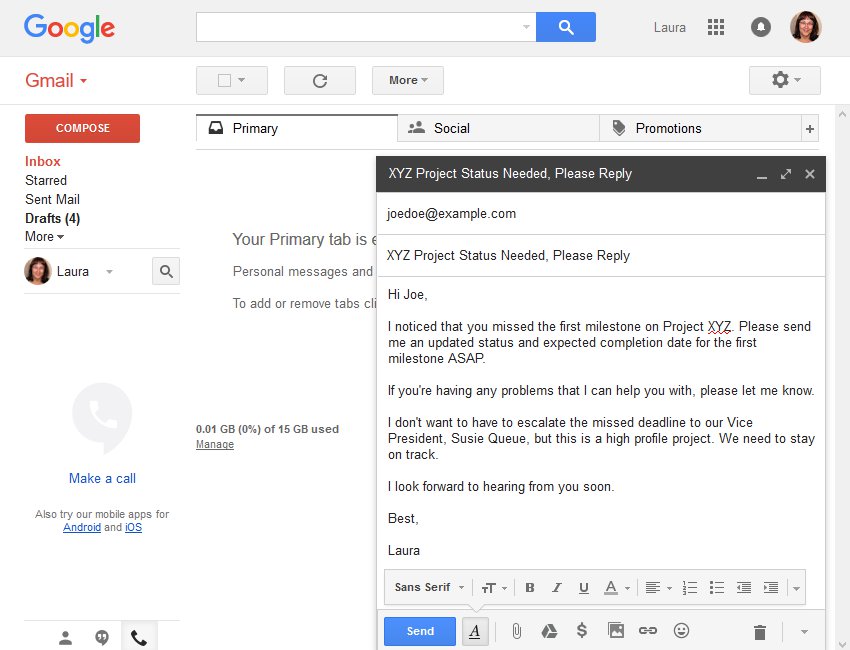
What changed? Let’s take a look:
- Subject line. The subject line is more specific, without being accusatory. It also includes the words “Please Reply.” Many experts agree that including phrases like “Please Reply” or “Response Needed” make it more likely that an email recipient will respond.
- Salutation. By adding the word “Hi” to the salutation we’ve softened the tone of the email. The reader is less likely to be defensive.
- Introduction. The introduction explains what the email is about in two sentences.
- Body Text. The tone in the body text is much more friendly. The aim is to get the project back on track, not to make the reader angry.
- Conclusion. The conclusion encourages the reader to respond.
- Signature. The simple signature is fine for an informal business email.
As you can see, friendly wording and better formatting leave the reader with a more positive impression. The reader of this email is much more likely to respond and the problem is more likely to be solved.
You can learn even more about composing effective emails in this Tuts+ tutorial from David Masters:
5. How to Avoid Email Disaster
So how do you avoid email disaster? With considered planning you can master proper business email format and create an email that conveys your message without ruining your business reputation.
Here are four easy guidelines to writing proper business emails:
- Don’t Rush. A hurried email is often a badly formatted, badly written email. Allow yourself enough time to properly format every email you write.
- Avoid Emotion. It’s never a good idea to send out an email when you’re upset. Instead, wait until you have calmed down.
- Be Concise. Use short sentences and short paragraphs. If appropriate, make use of bulleted or numbered lists.
- Review. Double-check your email for typos, grammar mistakes, and other errors. It’s also a good idea to make sure all the parts of the email are included.
Conclusion
Your business emails can make the difference between achieving your business goal or making your company look bad. Put some thought into how your emails are worded and formatted.
Your emails are important! Set a goal to work on properly formatting all your business emails. To learn even more about writing effective business emails review our guide to Writing Effective Business Emails, or get started with the first tutorial in the multi-part series:


