Apple has just released a iOS 4.2 GM for iPad build 8C134b to fix the the WiFi issues in iPad. If you’re a registered iOS developer, you can download iOS 4.2 GM build 8C134b for iPad from the iOS dev Center.

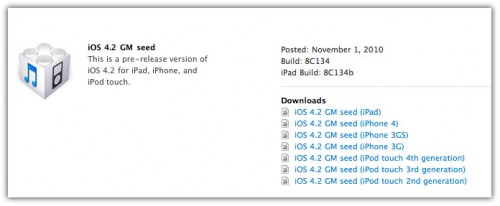
Stay Tuned for more on the story!
Download iOS 4.2 GM build 8C134b
iOS 4.2 is available to developers only. Developers can download iOS 4.2 from the iOS Dev Center. However, if you still want to give it a shot, Google the queries listed below. (Please don’t ask for the links)
Download iOS 4.2 GM for iPad
- iPad1,1_4.2_8C134b_Restore.ipsw
- ios_4.2_gm_seed__ipad__8C134b.dmg
You can follow us on Twitter, Join us at Facebook, and also Subscribed to RSS Feed to receive latest updates.













