WordPress Multi-site Reportsplug-in idea is to get consolidated various summaries on single dashboard. As multi-site is working on a multiple website management, we have built a report which will easily calculate the sales of All Site on single dashboard. Isn’t it sounds great? From now multisite website owner don’t need to login into each site.
They just need to add User in respective sites and get the analytical sales data of multiple website.
Features
- Shows multisite various summaries
- User can see all the sales analytical data on 1 single dashboard.
- Administrator and Shop Manager Users can see the sales data of assigned sites.
- Report can filter by dates and sites.
In order to view report of any site to respective user you will need to follow below steps:
- Create Users
Go to All Site > Click on edit > go to Users tab > Add New User with role
(For Example: Suppose I have 2 shopping sites “SITE 1” and “SITE 2”, I need to give reporting access of Site1 to Site 2. For this I will go to “all sites” page then will edit my site 1 and add 1 user in it)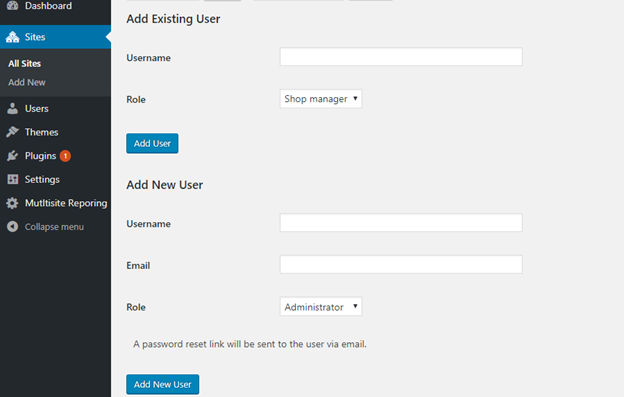
- Edit that user from “All Users” to set the password.
- Once password is set, admin will add this user into respective site which he needs to access by Add Existing User from my site page.
- For now assigned user can see the report data into his account.
For Example: If I entered User1 of Site1 into Site 2 user’s tab then site’s 2 user will be able to see the reports of site 1.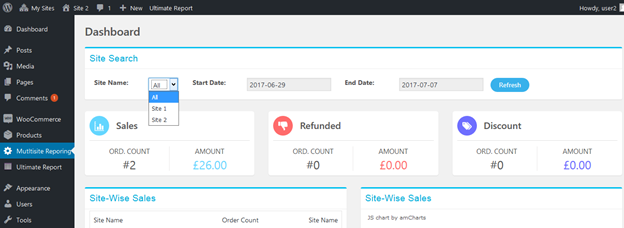
Changelog
Version 1.0 Release Aug 16th, 2017
- First Public Release