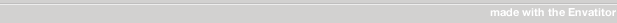FSQM , is a WordPress plugin which can help you collect Feedbacks, Surveys or host Quizes in your WordPress Blog. Using it, you can create unlimited forms with custom themes and collect user submissions. All user submissions are stored inside the database which you can analyze, edit and/or print. The user can also track/see their submission (obviously if you wish to) through a page.
Working of the Plugin:
The working of the plugin is very straight forward.
- You use the New Form from the Feedback Pro menu on your WordPress Dashboard.
- A form have a maximum of three tabs:
- MCQ or Survey Tab: You can put multiple choice questions with single or multiple selections. You can even add an “Other” option with custom label, which when selected will prompt the user to enter his own freetype answer in a textbox.
- FreeType or Feedback Tab: Here you can put compulsory or optional questions where users can put their freetype answers. All of the answers can be set to go to one or more specific emails. This becomes handy if you are collecting feedbacks on different topics and have to email different people the answers of different topics.
- Personal Information Tab: Here we have 4 predefined text fields (First Name, Last Name, Email, Phone Number) which you can enable, disable or even make them optional. Apart from that, another 20 form elements can be added which can be either of the followings:
You can easily create any extra personal information you wish and can make them compulsory as well. It will start appearing on your submission record.- Single or Multiple value MCQ .
- FreeType text using small input box or large textarea.
- A Required checkbox with full HTML support.
- You use the generated shortcode [feedback] inside a page or post (simply paste the shortcode over there). The page will now show your FSQM form.
- Users submit their answers. A mathematical security check is used to prevent automatic spam bot submissions.
- Finally you use the View all feedbacks menu to view the submission. You can edit/print the submission as well.
Feature Lists:
Here are the favorite features of FSQM Pro:
- Unlimited form with 100 MCQ /FreeType questions (each) and additional 20 Personal Information fields.
- Custom notification email upon submission both for the user and administrator.
- Capability to channel different feedback topics to different email addresses.
- 24 Preset Themes to start with.
- Ability to customize all the colors/background/fonts of the forms differently for each of the tabs.
- Most beautiful Google WebFonts included. You select your own body and heading fonts.
- Quick analytical graph on the dashboard ( FSQM Pro > Dashboard).
- Complete Survey (MCQ) Report Generator. Represents data in Pie Chart, Column Chart, Bar Chart or detailed Tabular form.
- Moderate every feedback/submission, add administrator comments which the user can see using the track link (which can be emailed to them upon submission), even edit a particular submission and update with newer data.
- Change the title and description of every tab and every area of the form. Nothing is hardcoded, you can change every single word.
- Mark submissions “Star”. Works just like Gmail (click and done).
- Intuitive admin section, works just like WordPress’ own admin panels. So will you feel like home in no time.
- AJAX Form Submission and perfect fallback on JavaScript Disabled browsers.
- WordPress MultiSite Compatible. You’ll need to buy Extended Licence. Please see the Online Documentation for more information.
Support & Documentation
For more detailed view, please refer to the Video Tutorial. Help is associated with almost every item on the administrator area. Also you might check the [HELP] button on the top-right corner of the screen. If you still can not find what you are looking for, you might want to contact us using the Support Forum.
Free Version:
A free alternative know as WP Feedback & Survey Manager Plugin is also available. Please note that the working of both the plugins are very different and the free version has very limited functionality. But you can try it to get only a glimpse of what the Pro version can do before purchasing.
Migration Guide
If you are migrating from the Free Version to Premium Version, then you should follow the following steps to avoid any conflicts:
- Deactivate and Delete the old Free version from your WordPress Installation.
- Go to WP ADMIN > Plugins > Installed Plugins.
- Find and Deactivate the WP Feedback & Survey Manager Plugin.
- Once deactivated, Delete the plugin.
- Now install the plugin as usual.
Changelog
Version 1.0.0
Initial Release