Widgetized Welcome Popup is a plugin for WordPress that allows you to add a highly customizable widgetized popup box to your blog or website. This popup box appears for all new visitors or for everyone on defined website parts (configured by administrator). It can be used to introduce yourself to new visitors or to notify everyone about something important or interesting or whatever. The main advantage of this popup is that it contains widget areas, where you can place any widgets available in your WordPress dashboard. It also accepts shortodes. As an administrator you fully customize welcome popup box (size, colors, number of widget areas and other parameters). Widgetized Welcome Popup is a perfect way to extend functionality of your website.
Features
- Place any WordPress widgets: drag and drop any widgets available in WordPress dashboard.
- Highly customizable: set size, color, number of widget areas, overlay color and opacity, autoclose time and even edit CSS .
- WYSIWYG editor: Edit content with visual editor.
- Accept shortcodes: Insert any shortcodes inside of popup box.
- Up to 3 widget areas: put your widgets as tightly as you wish.
- Remember visitors: plugin set cookie on users machine to avoid repeated popups on the same page.
- Cookie lifetime settings: set any lifetime.
- Cookie reset option: do it, if you wish to notify everyone (new and returning visitors).
- Easy to install: install and activate the plugin as any other plugins.
- Translation ready: plugin might be translated to any language.
- Built using WordPress best practices: no any alerts from Plugin Check.
Front End Functionality
The best way to understand the idea of Widgetized Welcome Popup is to see live example. Click “Live Preview” or look at screenshot below. On demo website you will see popup. I placed several different widgets there.
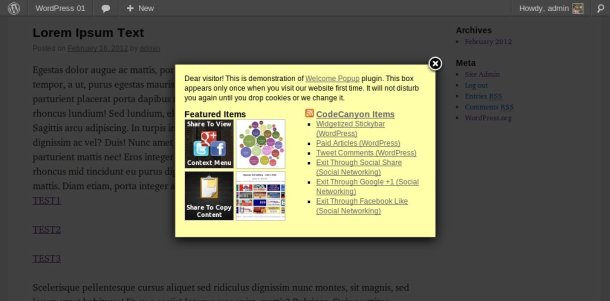
Installation
1. Install and activate the plugin. Once activated, it creates menu item “Welcome Popup” under menu section “Settings” in left side column in the admin area. It also adds 3 new widget areas available on Widgets page.
2. Click left side menu “Settings >>> Welcome Popup” and do required settings. Set display mode, color, size, cookie lifetime, overlay color and opacity, autoclose time, number of widget areas, or customize CSS stylesheet. Please look at the screenshot below to see what kind of settings you can do there.
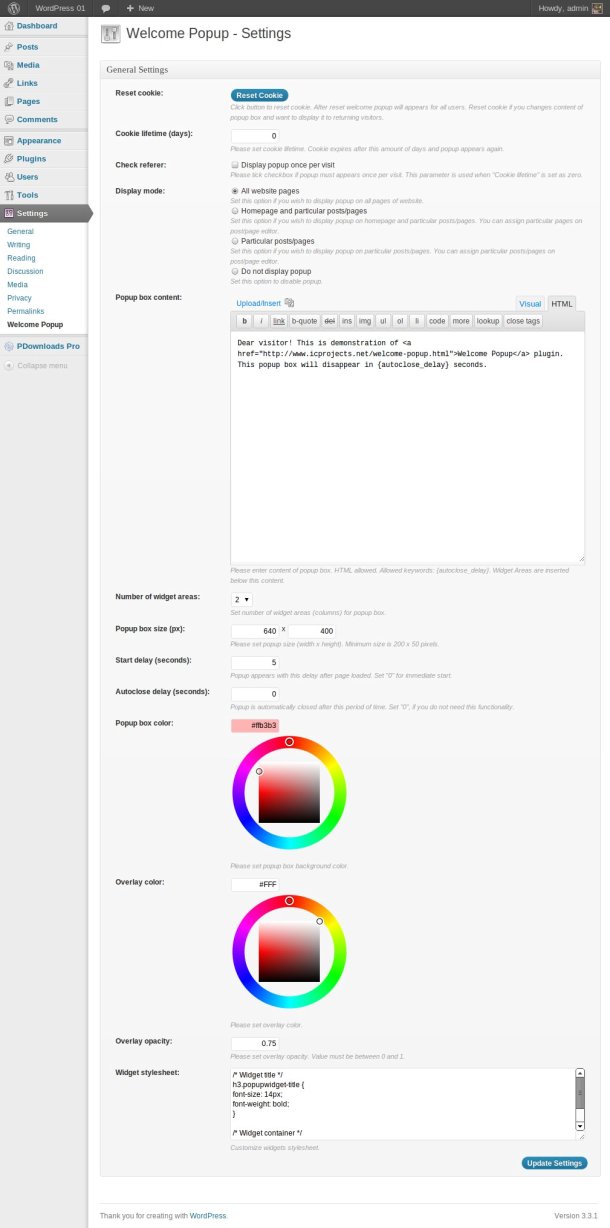
3. If you selected “Homepage and particular posts/pages” or “Particular posts/pages” display mode on settings page, then you can assign particular posts/pages to be covered by plugin functionality. Go to post/page editor and set checkbox “Welcome Popup” (view screenshot below).
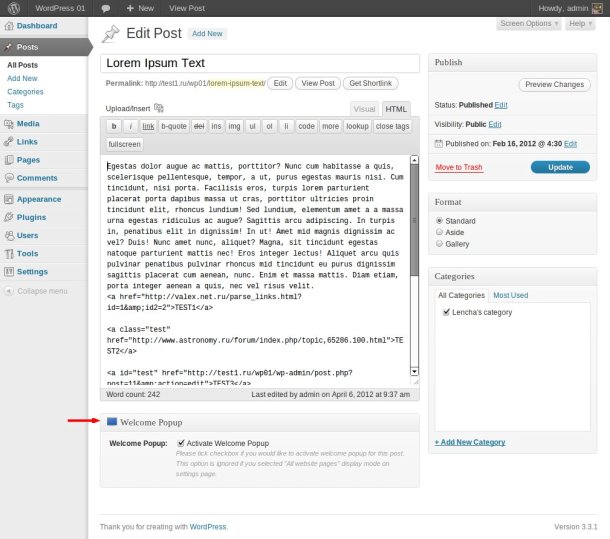
4. Go to Widgets page (“Appearance >>> Widgets”) and drag and drop desired widgets into Welcome Popup Area (look at screenshot below).
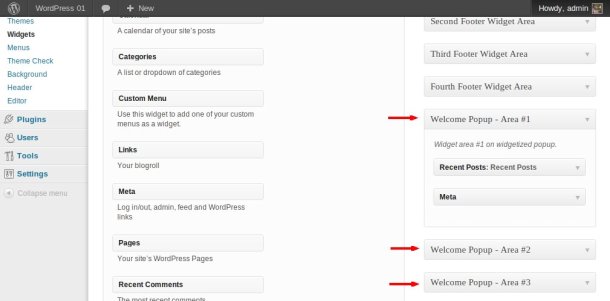
That’s it! Enjoy using the plugin.
Support
If you have problems regarding using the plugin, please contat me and I’ll help you.