We’ve collected the top four reviews, roundups and how-to articles from across the AppStorm network in July. Whether you’re interested in Mac, iPhone, iPad, Web, or Android apps, there’s bound to be something you didn’t spot over the course of the month. Now would be a good time to explore a part of the AppStorm Network you’ve never seen before!
Thanks for reading AppStorm, and I hope you enjoy looking over some of our favourite posts from last month!
Best of iPad.AppStorm

Meet the Developers: Nick of Appetites
Today’s interview is with Nick Alt, the creator of Appetites for the iPad. We’ll learn a little about the Appetites team and what motivates them, as well as diving into a discussion about the difficulties of creating an app – from developing features to naming an app!
Even better, find out what advice he would give himself, in retrospect, about the development process, and what apps he couldn’t live without! We love the developers that produce the amazing software we review, and hopefully this will be a great way for you to meet the names and faces behind the apps that you use every day!

Snapseed: The Ultimate Image Editor
The very form of the iPad seems to suggest it be used as a platform for image enhancement and editing, so it’s little wonder that there has been an explosion of photography-focused apps designed exclusively for Apple’s tablet.
Nik Software bring a pedigree to the table as the company best known for their popular Photoshop plugins such as Color Efex Pro, Viveza and Sharpener Pro aim to produce the ideal balance between ease of use, flexibility, and versatility with Snapseed.

Cameras and the iPad: A Mistake?
I love my iPad 2 – it’s certainly found its place in my life. There is, however, one key feature of the iPad 2 that doesn’t really fit. I don’t believe that the cameras, as they currently stand, are really on a par with the rest of the device.
Apple has often been derided for its seeming inability to put effective cameras in its devices. For a company that so often gets things right, was putting cameras in the iPad 2 a mistake?

Battle of the Beats: Shazam vs Soundhound
Capturing popular music and identifying it is a useful feature seen most commonly on mobile devices. But what about the experience on the iPad? Have the sound-sensing giants, Shazam and Soundhound, delivered a feature-rich experience? Is all that extra screen acreage put to good use?
Let’s take a look!
Best of Android.AppStorm

SoundCloud: Your Songs in the Cloud
With SoundCloud for Android you can listen, record and share your songs through any of the sharing-enabled app on your phone (like Facebook, Twitter, Tumblr, Email, SMS, etc.). SoundCloud is designed to help musicians share their work with ease, in the cloud, but if you need it for any other kinds of usage you’re free to do so, sharing any sound do you wish – like an interview you did with someone.
![]()
Phone Theft: Some Precautions You Can Take
If you have ever had your phone stolen then you know how crushed and distraught you feel when you realise someone else has one of your favourite gadgets – not to mention all the data stored on there. Though it will always be an awful experience, there are a few techniques available to help keep the information thieves could gain to a minimum, as well as giving some extra hope of catching them, or finding your phone.

How to Make a Time-Lapse Video Using Your Android
I’ve really wanted to make a time-lapse video for a long time, but I didn’t have a DSLR. Fortunately, the Android Market contains various application for making a time-lapse: some create a *.mov video straight from the application itself, while others take a sequence of photos and store them on your SD Card so you can edit them together using third party software. Today you’ll learn how to make a time-lapse video using your Android, and I’ll give you some tips along the way.

Death of a Droid
I had just quit my job in favour of the pen. A decent night’s kip and good weather was exactly what I needed to get the creative juices flowing. What I didn’t need was to find myself, only moments after this blissful awakening, on my knees cradling the remnants of my Android phone. I also didn’t need my dog Jessie and most likely (although I didn’t care to notice at the time) a few neighbours starring at me puzzled…
Best of iPhone.AppStorm
![]()
Share and View Twitter Photos with Scopy
The amount of intriguing iOS Twitter apps has risen dramatically in the past year. There have been many popular development teams which have created some seriously killer user interfaces, not to mention beautifully artistic designs. The winners of this race to the App Store have been some of the most passionate apps written by very intelligent people.
Scopy is a newer release which focuses on the photo media found on Twitter. You’ll be able to view and share photos with all your followers while also refreshing your Twitter timeline with new content. The icon design and user interface are beautiful to experience and compliment the photographs wonderfully. After the break, I’ll go over how to use Scopy properly, and what you can do after connecting with your Twitter Account.
![]()
Play Ball: MLB At Bat 11
It’s considered to be a purely American sport, and yet people all around the world love to watch and play baseball. Here in the States, the MLB is known as the big leagues, and it’s where the best of the best play professional ball.
Last year, the MLB released MLB At Bat, and it received mixed reviews. But with its latest release, MLB At Bat 11, we’ve got the app that baseball fans need to get. Why? Let’s talk it out after the break.

50 Great Learning Apps for Kids
Your children will probably learn sooner rather than later about all the entertainment options technology can bring to their lives. But why not teach them from an early age that gadgets can be useful learning tools as well?
Here are 50 educational apps that you can try using with your baby, toddler or elementary school-aged child in order to teach them more about language, math, science, music and more. Click through to hitch a ride on this virtual school bus.
![]()
Notefile: Cross Platform Note Syncing
There are approximately a gazillion options available if you’re looking for an app to keep notes on your iPhone or iPad. The heavy hitters in the genre include SimpleNote, PlainText, Elements and Evernote, all of which either include or interface with existing online services that help to keep your notes in sync between iOS devices, cloud services and your Mac or Windows computers. Notefile is a new option for those looking for this kind of functionality.
To give Notefile a good test run, I’m using it to write this review. I can’t manage much typing on the iPhone’s screen keyboard, so I’ve paired my phone with a Bluetooth keyboard. Join us after the jump for a quick walkthrough of Notefile’s features, and a judgement of how it is to work with.
Best of Web.AppStorm

The History of Webkit
Look back six years ago, to the year 2005, and the Web is a different place. The Browser Wars are still raging, and while Netscape is putting up a valiant fight, Microsoft and Internet Explorer are looking more and more invincible. It looks like the Web will fall to the evil Empire, and there’s little that anyone can do to stop it.
And then, on June 7, 2005, Bertrand Serlet stepped onto the stage at WWDC and announced something no one really saw coming – the soul of Apple’s little upstart browser, Safari, was being open sourced. And it was called WebKit.
![]()
8+ Tips to Beef Up Gmail
I remember when I started using GMail. It was a warm day in April 2004. I couldn’t believe I got an invite, and all because I was using Blogger for my blog at the time. I knew when I first opened it up in my browser that this would be a web app I’d use for a long time.
Over the years it has grow, in my opinion, only stronger and I still use it to this day, every day. I have also accumulated over the 7 years of use, a list of tips to make your GMail experience even better- more productive, easier, and even cleaner. Here are some of my favorites.

SupportPress: Customer Support, WordPress Style
You’ve released a great new app or started the store you’ve always dreamed of, you’ve gotten covered in all the top sites, and you’ve got customers actually paying you money for your hard work. Congratulations! Now comes the hard part: supporting your customers.
WooThemes, the popular WordPress theme design firm, recently launched a brand new app theme, SupportPress. This advanced theme transforms a simple WordPress site into a full-fledged support system for your team. Does it have what your company needs? Let’s dive in and see.

500px: A Worthy Flickr Alternative
Over the past several years, there has been an avalanche of photo sharing and showcasing web apps. Interestingly, though, most of these have been aimed at letting you quickly share simple pictures, rather than being designed around professional photography like Flickr.
500px is a great photo community with a rating system, editorial selections, and professional portfolios. With a great selection of beautiful photographs, and the tools to make your work shine, it seems much more like a Flickr competitor than many of the newer sites aimed at quickly sharing photos.
But is it awesome enough to take on established players, each with their own breed of loyal followers? Let us go find out.
Best of Mac.AppStorm

6 Reasons to Download Lion Today
It’s been a long two years since the release of Snow Leopard, and with all the fanfare surrounding Apple’s mobile devices recently, many Mac users, myself included, are feeling a little left out. Lion’s much-anticipated release follows Apple’s promise to bring focus “back to the Mac” by integrating advancements from iPhone and iPad development into the Mac platform.
In its attempt to bring the best of iOS to the next generation of OSX, Apple has some people worried that Lion will turn their Macs into giant iPads, or introduce iOS-like restrictions to the Mac. Now that this cat is finally out of its cage, let’s dive right in and see what Lion has to offer!

Our Favorite Apps: What the AppStorm Crew Couldn’t Live Without
To help you get to know us, we thought it would be a great idea to showcase some of the apps that our staff uses on a daily basis. These are all the favorite or most useful apps for some of our regular contributors, editors and other staffers.
We asked everyone to list a few of their favorite apps and tell us why they love them. Come take a look at some of our choices!

Making the Most of Mission Control
For years Apple has been tweaking and rethinking the way we interact with open windows and applications inside of OS X. Exposé came along and allowed us to quickly view all open windows or even hide them completely. Then Spaces entered the scene and allowed us to create a number of unique workspaces or desktops, each containing its own applications and windows.
Mission Control is the evolution of this process. It represents a new and very powerful way to manage your multitasking mess inside of of OS X. Some find the new system intuitive, but many others find it completely intimidating. Today we’re going to show you how to master Mission Control so your Mac can become a beacon of productivity.

Is the New MacBook Air the Best Laptop That Apple Has Ever Made?
In addition to the long-awaited launch of OS X Lion, Apple gave us another surprise this week in the form of an update to the MacBook Air. New processors and a Thunderbolt port are just two of the exciting features in the newest models.
However, there are still plenty of doubts to be had about the overall direction Apple has taken for their line of MacBooks. Is the MacBook Air an acceptable replacement for the plain old MacBook? Have the risk-takers at Apple stripped off too much or have they created the best MacBook ever?
Share Your Ideas
Is there something in particular you’d like to see on the site next month? We’d absolutely love to hear your suggestions for articles, topics and giveaways. Just let us know in the comments. Thanks for reading AppStorm!





 We’d like to take a moment to say a big thank you to this week’s sponsor,
We’d like to take a moment to say a big thank you to this week’s sponsor, 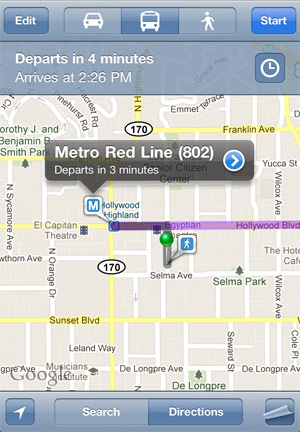

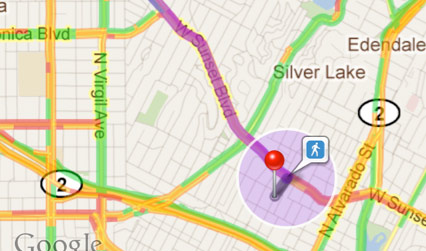









 MacTech Conference 2011 has announced its list of speakers
MacTech Conference 2011 has announced its list of speakers



 Apple is king of the skies,
Apple is king of the skies,