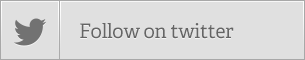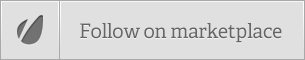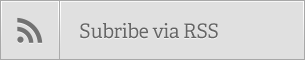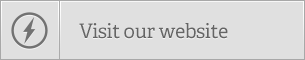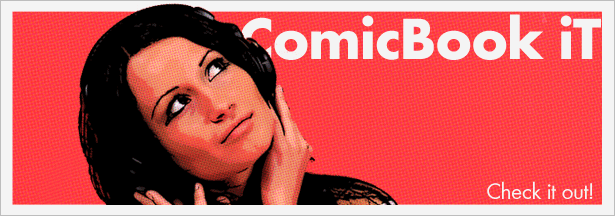Series 01 of Nature textures featuring real winter frost and ice perfect for Christmas, Holiday or any creative design.
Photos were taken at -15 Celsius when frost and ice were built up on windows from an old wood building.
Real natural winter frost and ice!
5 original JPG images at 180dpi.
JPG files provided.
Great for website splash pages, flash and web backgrounds, postcards, flyers, desktop backgrounds such as pc, mac, ipads, iphones, smartphones and so much more.
Use the whole background or cut out sections of it for where ever you need it.
Download Nature Textures 01 – Winter Frost and Ice (Nature)