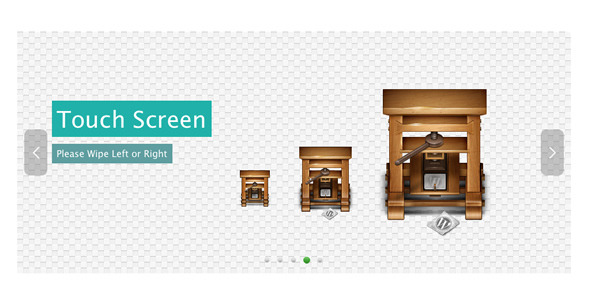What does it do?
Dead Simple Gallery can create a gallery, based on a folder on your server that contains original images. The script does all the tedious work for you, by automatically creating and caching thumbnails and big images, it outputs a (X)HTML list of thumbnails that link to bigger image versions.
You can get it running in 5 minutes. It does not require any PHP knowledge (but if you know PHP just a tiny bit, you can squeeze a lot more out of the script).
What is it good for?
Dead Simple Gallery can be used for:
- Static pages that show a list of images. Since image thumbnails are created automatically — it’s a lot faster than creating thumbnails in Photoshop or any other app.
- JavaScript galleries that use Lightbox, Fancybox or other scripts. It can work with jQuery, Mootools or any other framework of your choice. You can create such a gallery in under 5 minutes.
- Image slideshows. Images list generated by a Dead Simple Gallery can be converted to a slideshow in no time!
Main features
- fast setup and ease of use – requires just one file and one line of PHP code to get started, you can’t get it easier than this,
- customizability – while it works perfectly out of the box, you can easily customize it to fit your needs,
- generates images on the fly, this applies both to thumbnail and big image previews,
- all images are cached for optimum performance,
- generates thumbnails using scale or crop operations,
- automatic conversion of image file names to human friendly alt and title attributes, cute_dogPhoto.jpg becomes Cute Dog Photo,
- JPEG , GIF & PNG support,
- easy integration with JavaScript & jQuery galleries like Lightbox, Fancybox, etc.,
- easy integration with image slideshows,
- manage the gallery by using an FTP or file browser,
- supports both HTML & XHTML .
Configuration options
With basic PHP knowledge you can configure the following:
- gallery directory,
- thumbnails cache directory,
- big images cache directory,
- thumbnail dimensions,
- big image dimensions,
- image operation type,
- allowed file types,
- HTML output type – HTML or XHTML ,
- JPEG compression level,
Required skills
- Basic FTP knowledge
- Basic HTML & CSS knowledge (if you wish to style the gallery)
- If you want to customize the script, basic PHP knowledge would help, but you can get away just with the ability to copy & paste from extensive documentation and demo files that are attached with the script.
Technical requirements
For the script to work you need a server running PHP (ver. 5.2 or above recommended), with GD library enabled.
You don’t need a database.
How can I know if it will run on my server?
Put this free test script inside the same directory you would put your gallery folder, and run it in the browser (be sure to unzip it first). It will test your server for compliance with Dead Simple Gallery script.