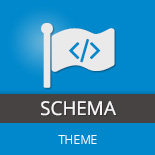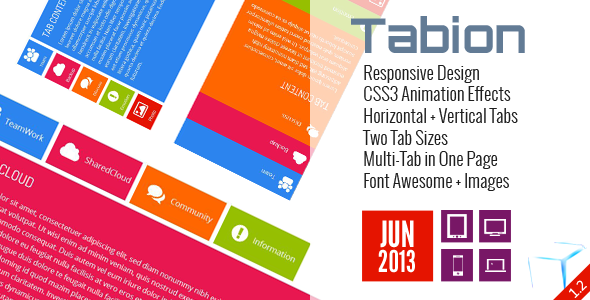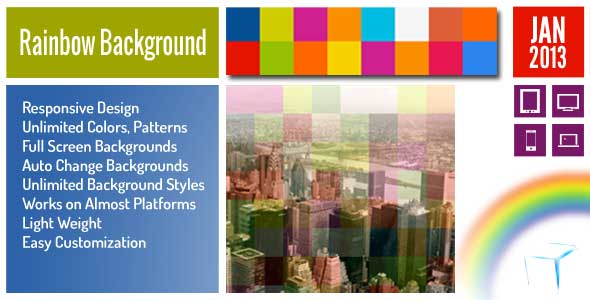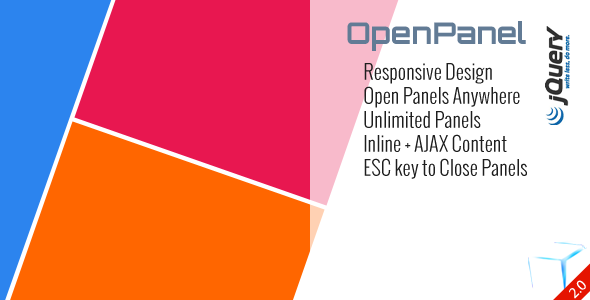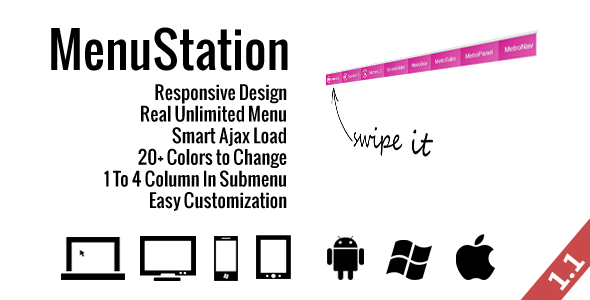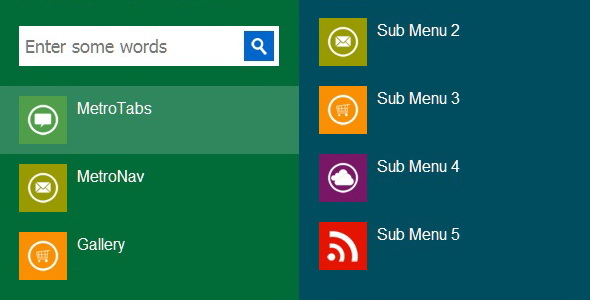This HostSlide hosting plan & pricing slider is the best widget for your website. It’s lightweight and the layout can be changed easily in the CSS file.
It’s powered by javascript and us supported in all major browsers.
It enables you to use a single slide to view plan features and prices.
It’s ready to be added to your website to give a brand new user experience.
Try it out! Buy now!
Category: code
download PHP, ASP.NET, Java and Javascript from CodeCanyon – the marketplace for code scripts and snippets.Javascript, Java, Program, Code, Snippet, Script, Dev, Development, Codebase, MySQL, Class, Widget, System, CMS
Canvas (Canvas)

Canvart is an online vector graphics editor that uses only JavaScript, HTML5, CSS and SVG (i.e. no server-side functionality needed).

Features
Canvart has the following features:
- Free-hand drawing
- Lines, Polylines
- Rects/Squares
- Ellipses/Circles
- Polygons/Curved Paths
- Stylable Text
- Raster Images
- Select/move/resize/rotate
- Undo/Redo
- Color/Gradient picker
- Group/ungroup
- Align
- Zoom
- Layers
- Convert Shapes to Path
- Wireframe Mode
- Save drawing to SVG
- Linear Gradient Picking
- View and Edit SVG Source
- UI Localization
- Resizable Canvas
- Change Background
- Draggable Dialogs
- Resizable UI (SVG icons)
- Open Local Files
- Import SVG into Drawing
- Editing outside the canvas
- Increased support for SVG elements
- Support for foreign markup (MathML)
- Radial Gradients
- Eye-dropper tool
- Stroke linejoin and linecap
- Export to PNG
Connector lines and Arrows
Installation
Installation for Canvart is simple and easy. To install, simply upload the “editor” folder to your server and navigate to the index.html file in your browser. If you don’t have a server you can also use it offline, by opening
the index.html file in your browser.
Download Canvas (Canvas)
HTML5 Poster Generator – WordPress plugin (Media)
Let your users create motivational posters right in your site with this awesome plugin (See Documentation)
- Drive traffic to your site.
- Increase user engagement
- Thanks to HTML5 all the heavy work is done in the browser
- Easy to configure
- Ready for localization
- Use any image
- Sign posters with your domain name

Download HTML5 Poster Generator – WordPress plugin (Media)
TiSpritesheet (Titanium)
Application contains TiSpritesheet Module and sample application. You can use TiSpritesheet module for creating sprite sheet animations in your games or applications. Its too easy to use. Include TiSpritesheet.js to your project and create sprite sheet animations easily.
Download TiSpritesheet (Titanium)
Website Quick Start (Miscellaneous)
Mammothology Website Quick Start Project
This project is designed to get you up and running quickly. Just follow the instructions below and you’ll have a fully functional skeleton website running in no time.
Software Used:
– Codeignitor 2.1.1
– Twitter Bootstrap
– JQuery
– Knockout JS
– MySQL
Features:
– User Login & Signup
– Simple blog with TinyMCE
– Auto generated FAQ
– Contact form using Codeignitors email library
– Privacy and Terms templates
– User profile page
– Font Awesome web fonts plus some useful custom CSS
– Lots of example code and comments to extend and learn from
Quick Start:
– Create MySQL database tables using skeleton.sql
– Copy entire contents of zip file to your web server directory
– In application/config/ edit config.php and database.php to point to correct path and db name
– Browse to your home page and you should see everything working
Support:
You can get support in our support forums at: http://mammothology.com/forums
Download Website Quick Start (Miscellaneous)
Affiliates2Mailchimp (Newsletters)
Magento Power Map (Magento Extensions)
This Extension Have Following Features:
– Advance Customers Online Grid
– Customers Online Map Locations
– Offlines Store Directions
– Print Store Directions
for demo, offline store direction & print store directions, you can visit this link:
http://mage.ansyori.com/index.php/storemap/
Thanks
Download Magento Power Map (Magento Extensions)
Login With Amazon for WooCommerce WordPress Plugin (WooCommerce)
“What Does It Do?”
The Login With Amazon for WooCommerce WordPress Plugin allows your users to log-in to your WooCommerce driven webshop using their Amazon credentials.
Nearly everyone today has an Amazon account. Why not using this possibility of an easy-login without remember another password?
It simply displays a „Login With Amazon“ Button right beside your WooCommerce-Login page and/or on WordPress‘ Login screen.
“How Does It Work?”

Notes & Requirements:
Please note the following:
- You need an Amazon account
- You may need an Amazon Seller Central Account, too.
- https (SSL) should work on your webserver. Otherwise the plugin will not work (Amazon forces us to use SSL).
- You also need the latest WordPress version (3.5 and up), the latest WooCommerce version (2.0 and up) as well as PHP 5.3 working on your webserver.
Click here if you want to learn how to register an application using Amazons AppConsole.
Version history
The current version is: 1.0 (June 19 2013)
Click here for a full version history.
Have any questions? – FAQ:
Could not find an answer to your question? Please consider reading the Login With Amazon for WooCommerce WordPress Plugin FAQ first. Thanks!
Check out my WordPress Plugins and Themes!
Download Login With Amazon for WooCommerce WordPress Plugin (WooCommerce)
Live Petition – Online Petition System (Project Management Tools)




Live Petition is a full and complete petition and activism system. It’s perfect for political, social, environmental or economic concerns where the goal is to get as many people as possible to sign a petition. Therefore Live Petition combines a petition with the simplicity and target-oriented structure of a whole system features for running any petition where the main focus is on conversion.
This system is fully featured, you can see and manage the signing and the comments from admin panel. You can export the signing data to csv file. It has also a lots of detail setting options.
The home page features a jQuery powered slider where you can put any content in – i.e. your agenda or a video about your concern from the administration panel. It features a character limit indicator in a comment textfield. It also features signing information in the homepage with working pagination.
Features:
- Complete Online Petition Script
- Signing and Comment data on Home Page
- Signing Email Verification Option
- Complete CMS System for Content
- Lots of Detail Setting Options
- Export Signing Data to CSV
- Advanced Administration Panel
- Maintanance Mode with Email Form and Twitter
- Social and Google Analytics Integrated
You can see the demo at:
Live: http://www.bitset.org/demo/livepet/
Admin: http://www.bitset.org/demo/livepet/administration
User: admin
Pass: 123456
Download Live Petition – Online Petition System (Project Management Tools)
Unlimited Newsletter (Newsletters)
Unlimited Newsletter
UNLIMITED NEWSLETTER PLUGIN provides a number of convenient options for managing the newsletters. This plugin provides a very easy and nicely integrated with WordPress Backend Interface.
The Unlimited Newsletter plugin allows you to add a new newsletter by selecting the predefined templates also and you’ll have unlimited access for upcoming templates. All Templates can be automatically come to your dashboard every day. That’s a feature, make this Plugin unique among all others.
For sending Email, You can create unlimited campaign and each campaign will have own cron job to release mails among subscribers. that’s an another unique idea to control bulk emails and avoid spamming.
The Newsletter plugin facilitates to create time intervals for scheduling the newsletters. Any desired interval can be set by entering the title, interval and type fields.
Features
- Widget Supported
- Newsletter Templates
- 3 Ways Signups
- Export/Import Subscribers
- Unlimited Email Campaigns
- View Emails History
- Send Emails
- User’s Role Supported
- Download Live Templates
- Newsletter Statatics
- Secured SMTP Enabled
- Complete Documentation
FAQ’s
Q1. Can I create my own Newsletter Templates ?
Well, the answer can be both yes as well as no. 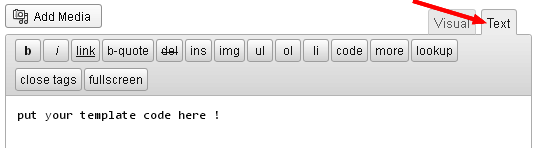
To create a newsletter template you need to have some concepts in HTML and CSS. The code can be written in the the editor’s Text tab section (see image) at ‘Unlimited Newsletter‘ ? ‘Create Newsletter‘ or otherwise you can use the live templates available in the unlimited newsletter plugin.
Q2. Can I send an email instantaneously ?
Yes, emails can be send to a user group instantaneously. For that you need to go to ‘Unlimited Newsletter‘ ? ‘Send Emails‘ and select the Group and Newsletter and click the Send button. A preview of the newsletter is generated when you select it.
Q3. Do I get any ready-made newsletter templates ?
Yes, ready-made newsletter templates are available with your Unlimited Newsletter Plugin. Any updation or new template arrival on Flipper Code will be automatically updated in your Live Templates tab.
Q4. Can I send mail to a user’s group at once ?
Yes, a mail to an entire user’s group can be sent at once. To do so go to ‘Unlimited Newsletter‘ ? ‘Send Emails‘, select the desired Group with the corresponding Newsletter and click the Send button to send the mail. A success message appears upon sending.
Q5. How do I set a specified interval for sending the mails ?
Specified interval for sending mails set through manage schedules. Schedules can be managed via ‘Unlimited Newsletter‘ ? ‘Manage Schedules‘. To set an interval simply enter values in the title, interval and type fields.
eg, to set a weekly newsletter, enter the relevant title (like “Weekly”), enter “1” in the interval field and select “Week” from the Type select box.
Q6. Can I schedule a newsletter ?
Yes, a newsletter to be sent can be scheduled. To schedule a new newsletter subscription for any subscribed user group, go to ‘Unlimited Newsletter‘ ? ‘Email Campaigns‘
i) Select Newsletter from the available list of newsletters.
ii) To set the time intervals of sending the newsletter mails Select Frequency as created in Manage Schedules.
iii) The subscribed user group can be chosen from Select Group.
iv) In order to activate this subscription schedule Select Status as active and click Add Campaign.
Q7. How can I manage the schedules ?
A list of all created schedules is displayed in Unlimited Newsletter‘ ? ‘Email Campaigns‘. Each check box next to a schedule can be selected to Edit or Delete the corresponding schedule.
Q8. Can I unsubscribe a user from its subscribed newsletters ?
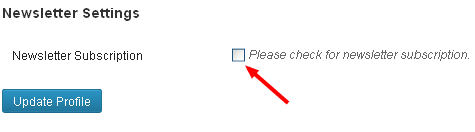
To unsubscribe a user from its subscribed newsletters, click on the user’s from ‘Users‘ ? ‘All Users‘. This will display the user’s detailed profile. In the Newsletter Settings section (see image at left) uncheck the box next to Do want to Subscribe and click Update button to unsubscribe and save the settings.
Q9. How can I add more templates into the ‘Live Templates’ section ?
More templates are automatically added in the ‘Live Templates’ section when new templates arrives at Flipper Code. You cannot add your own templates into this section.
Q10. How do I fill the SMTP option fields ?
The SMTP Options have 6 fields which can be filled as follows:
i) SMTP Host: Leave blank.
ii) SMTP Port: Leave blank.
iii) Encryption: Select No Encryption
iv) Authentication: Select Yes: Use SMTP authentication.
v) Username: Enter the Email ID of account from where you want to send the mails.
vi) Password: Enter valid password for the Email account above.
Q11. What is the method to add newsletter subscription form on my blog/website ?
Unlimited Newsletter plugin is widget supportive so to add the newsletter subscription form on your blog/website. go to ‘Appearance ‘ ? ‘Widgets‘ ? ‘Unlimited Newsletter‘ and drag and drop the widget to the sidebar where you want the subscription form to be displayed on your site.
We have been created a well written documentation also which you can find in zip packages. For online documentation, Click here to visit our newly created plugin page.
Once again, thank you so much for purchasing this plugin. As I said at the beginning, I’d be glad to help you if you have any questions relating to this plugin. No guarantees, but I’ll do my best to assist.
Download Unlimited Newsletter (Newsletters)
Facebook and Twitter Social Publisher (Social Networking)
This app enables you to send updates on your Facebook and Twitter accounts. The big advantage is to save time by doing the posting once and have your message posted on several Twitter accounts at a time, and also on all your selected Facebook pages. Why do something several times, when you can do it only once? This app comes also with a built-in history enabling you to see what has been posted, and when, and if any posting has failed you will see it right away and be able to correct it !
How it works is very simple:
Step 1
Once connected to the secured admin interface, you can connect and attach your Facebook account, and all your Facebook pages. You can also connect as many Twitter account as you want.
Step 2
Write your text message, attach an optional link and/or image to it. Select the Facebook pages, Facebook account, or Twitter accounts you want the message to be published to, preview what gets posted on each social network, and hit Publish !
This app is meant to make you save time, and also to help you keeping in touch with your audience on several social networks. Check out the demo here.
Features
– Ability to connect your Facebook account
– Ability to connect your Facebook pages
– Ability to connect your Twitter accounts (one or several)
– Checkboxes to select the accounts you want to publish to
– Shortner feature enabling you to automatically shrink links posted on Twitter
– Preview mode enabling you to see exactly what gets posted on each network
– Ability to remove an account you don’t want to see
– Customize the message posted
– Ability to attach a link and image to your message
– History of all updates
– Easily find out if a status update has failed
– Secure admin section
– You can give access to a trusted person, that can post your social networks on your behalf !
– Supports the 2 most popular social networks (Facebook and Twitter)
– This app is based on a responsive design
Download Facebook and Twitter Social Publisher (Social Networking)
Gamer FM: Universal Customisable Radio App (Full Applications)
The only Radio app on CodeCanyon that supports iPhone, iPad, Retina and iPhone 5!
Very easy to customise, fully commented. Just switch the images and URLs and you’re good to go.
This is my own personal app and is currently live in the AppStore which you can see here: https://itunes.apple.com/gb/app/gamer-fm/id466650414?mt=8 (please don’t copy and re-upload!)
Features:
• Awful Design (I’m a coder not an artist) but easy to edit 
• Tabbar interface which can support extra pages.
• iAd Support, simply uncomment and go.
• Multi-station support add as many as you like, will support hundreds.
• Image or text based buttons, up to you, overwrite mine for a unique look.
• Supports popular internet radio streams (I haven’t found anything that hasn’t worked yet).
• Volume slider.
• Custom label which shows which station you’re currently playing.
• Changeable play and pause buttons.
• Fully universal with a native .xib for iPad, no fancy programming here!
• Code based iPhone 5 support which adjusts the table automatically depending on the device recognised so no need to do anything twice for iPhone 5 or mess with AutoLayout constraints.
• Social media links and inbuilt email form.
• Works on Wifi or 3G and is relatively data friendly.
• Plays audio in the background.
• Support for custom fonts.
• Guaranteed Apple Approved code (see the link above. Please note that major changes or inappropriate content may affect approval).
For a fee I can even customise it for you so please don’t hesitate to contact me.
Download Gamer FM: Universal Customisable Radio App (Full Applications)
WordPress Posts For Facebook Fans (Social Networking)
Summary
WordPress Posts For Facebook Fans Only is a WordPress plugin that checks if a visitor likes your facebook page before they can access a certain posts. For the post to be locked it has to be tagged with the “facebook_fan” tag. The plugin is based on facebook’s graph API and requires user authentication.
Support and Documentation
Please drop us a line on [email protected] with any questions you may have, full documentation is included with the program to help you with your projects.
Download WordPress Posts For Facebook Fans (Social Networking)
Apartment Real Estate Android Full App Source Code (Full Applications)
Android Apartment Real Estate App. What you see on our Apartment Real Estate iOS App on CodeCanyon and major changes have been implemented on this Android Eclipse Java Project. Written in Java, it is easily understandable by most developers and non-programmers.
This Apartment Android Project Application is ready to run out of the box.
Included 30+ pages of awesome tutorials plus HD Video Tuts will help you up and running in no time.
Also included in the tutorial is how to integrate Google Maps with your Android Project and run on your phone.
See the video to see how everything works 
Features
- High Quality Professional Designs
- Advanced Search
- Full Java Project
- Easy to Update and Customize
- Gallery View
- List View
- Map View
- Local or Web-based Data Source
- XML Data = Human Understandable
- Sample XML Data Available
- Detailed Video Tutorials on How to Update and Manage your Android Project
- Icon Maker (PSD)
- Splash Pagemaker (PSD)
- Call Phone Trigger
- 5 Tabs for Maximum Page Navigation
- One Config File to Control Themes and Data Sources
- Point your Current Location
- List Properties Near Your Current Location
- Detect Your Current Location
- Company Profile
- Reactive Map-to-List and List-to-Map interaction
Pages and Screens
- Splash Page
- Advanced Search
- Opening Page
- Featured View
- Search Page with List View and Filter
- Featured Page with List View
- Apartment Details
- Apartment Details with Photos
- Apartment Details with Map
- Apartment Details with Reviews
- Contact
- Map with Apartment List
- Map with Agency List
- Cities Page
- Agent Page Different Design from Profile and Details
Download Apartment Real Estate Android Full App Source Code (Full Applications)
Navion – Metro Navigation Menu Accordion Switcher (Navigation and Menus)
Navion – Metro Navigation Menu Accordion Switcher CSS
Navion – Metro Navigation Menu Accordion Switcher CSS is a small CSS plugin that is used to create navigation menu for modern sites with Responsive Design feature. With this plugin users can interact with it by clicking behavior. Navion CSS can be customized easily because it is only HTML and CSS code.
Features:
- Responsive Design.
- Three Main Navigation Menu Sizes.
- Be Controlled by Click Behavior.
- Sub Menu with Dropdown and Metro Style..
- Tab in Sub Menu.
- CSS3 Animation Effects.
- Support Icon Images and Font Awesome.
Documentation
If you like to see the plugin documentation you can check it here: Navion CSS Documentation
Support
If you have any question or feature request or bug report please email me. After purchase please rate and leave me some feedback to improve this item. Thank you!