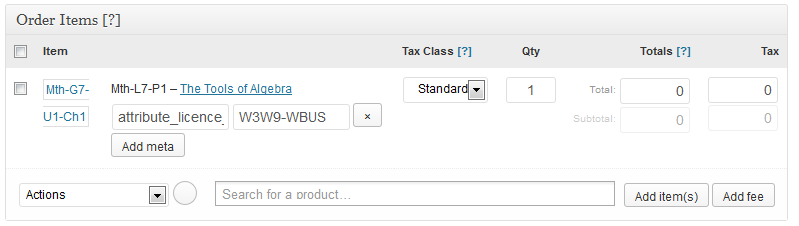Everything You Need To Make WP-Admin Fresh.
– Easy installation – Upload and Activate.
– Mu Compatible
– Premium admin theme structures
– Works on the latest WP versions 3.5, 3.5.2, 3.6 beta
White labeling
Options are included with the theme in ‘Settings’ under ‘WQAT Theme Options’ such as admin bar to the bottom, text change, logo in admin menu, custom css and javascript plus more.
Color Schemes
Each admin theme has 8 different colors schemes so you can choose one that matches your front-end design.
If you want to use a different color or make changes you can using the custom css option included in the plugin.
When creating this plugin we revived some old solutions and added new popular hacks. There over over 50+ white-labeling options.
All the options:
General
Select Admin Theme Color
Select Font Type
Remove Update Notiications
Remove Help Tab
Remove Screen Options
Remove Page Icons
Remove Page Titles
Remove Post Formats (In 3.6+)
Logo
Upload Admin Logo
Place Logo Above Admin Content
Place Logo In Admin Menu
Avatar
Upload Custom Default Avatar (Change Mystery Man)
Login
Enable Custom Logo
Remove Login logo
Change Logo URL to Website URL
Title To Blogname
We recommend Theme My Login
Dashboard
Remove Welcome Panel
Remove Welcome Panel Background
Customize Welcome Panel
Remove Default Widgets
Create Custom Widgets
Remove Custom Widgets (Even by other plugins)
Disable Drag and Drop of Metaboxes
Profile
Remove Personal Options (‘Visual Editor’,’Admin Color Scheme’,’Keyboard Shortcuts’ and ‘Toolbar’)
Replace YIM, AIM, and Jabber with Facebook, Twitter, Linkedin, Pinterest and Google+
Remove social links under ‘Contact Info’
Admin Bar
Admin Bar Removal (Frontend/Backend)
Fixed (No Floating) Admin Bar
Admin Bar To The Bottom
Custom Admin Bar (Fixed! 3.5+)
Admin Menu
Admin Menu Editor (Integrated)
WP Admin Menu (Horizontal Menu – Fixed! 3.5+)
Hide WP Admin Menu
Remove Menu Icons
Remove Collapse Menu
Remove Admin Menu
Footer
Fixed (Floating) Footer
Remove Footer
Text Change
Admin Expert Mode (Integrated)
Networkwide Text Change (Fixed! 3.5+)
Import/ Export
Import Options (Restore Settings)
Export Options (Back-up Settings)
Custom Code
Custom CSS
Custom Javascript
Download Light WP Admin Theme and White-Labeling Solution (Miscellaneous)



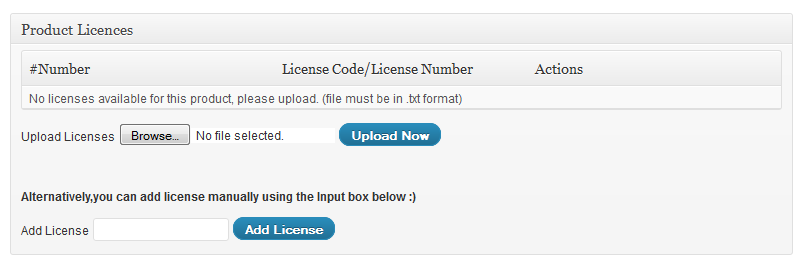
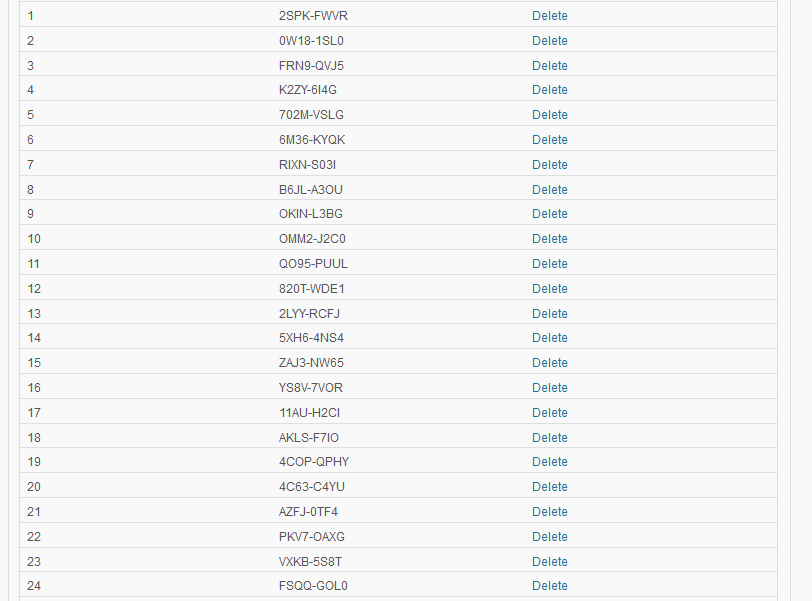
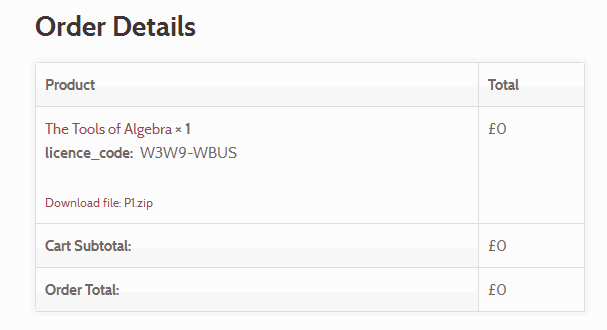
 ,I added a way to view the license code that has been assigned to each particular product purchased.
,I added a way to view the license code that has been assigned to each particular product purchased.